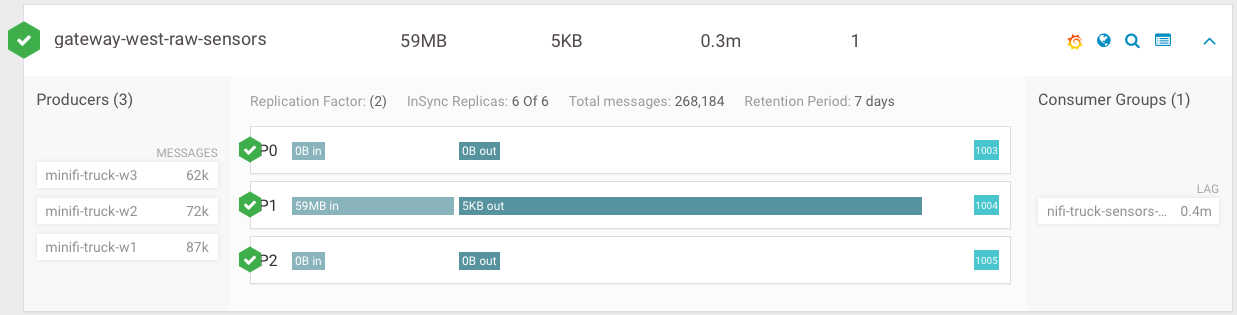Monitoring Kafka topics
By monitoring Kafka topics, you can track the total number of topics in your cluster and details about the topics. You can also monitor Grafana metrics for the topics in your cluster.
Viewing the total number of topics in your cluster
You can see the total number of topics in your Kafka cluster on the Overview page.
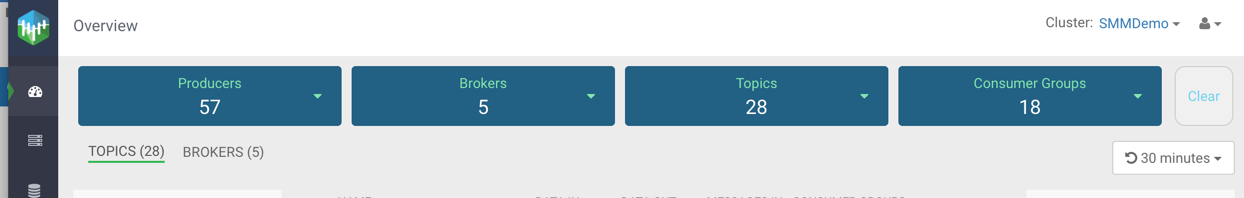
Detailed information about topics
The Topics page contains a number of useful details about your Kafka topics. This page helps you answer the following questions:
- How can I see if the replicas in this topic are in sync?
- How do I see this topic's retention rate?
- How can I see the replication factor for this topic?
- How do I see the producers and consumers that are connected to this topic?
- How do I find the total number of messages going into this topic, over a specified time range?
To access this detailed topic information:
- From the left navigation pane, click Topics.
- Identify the topic about which you want information. You can either scroll through the list of topics, or use the Search bar at the top left of the page.
- Click the green hexagon at the left of the topic to view details.