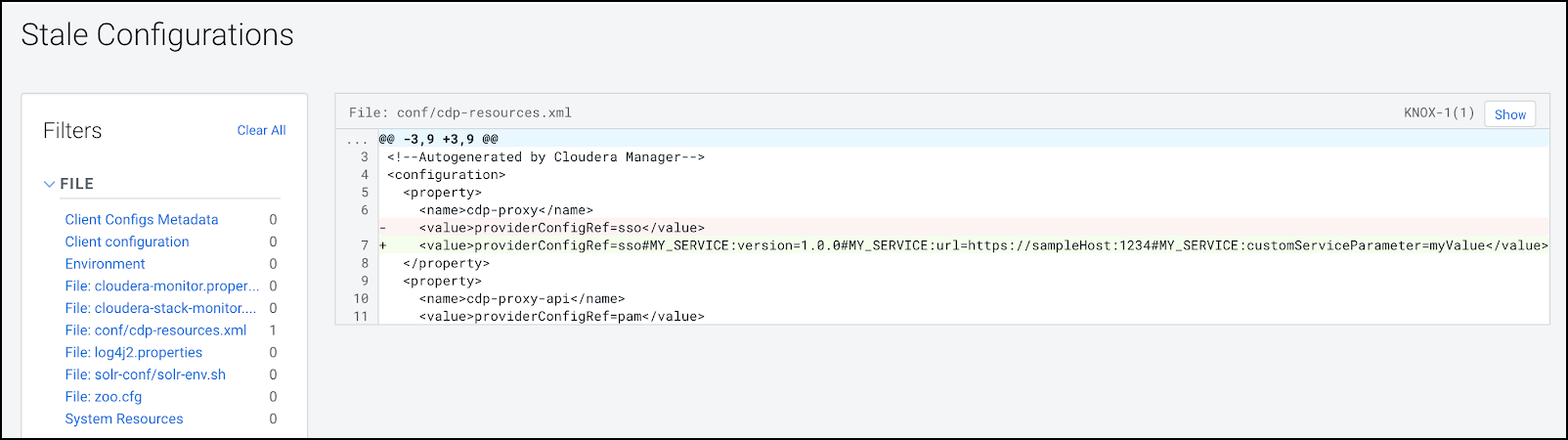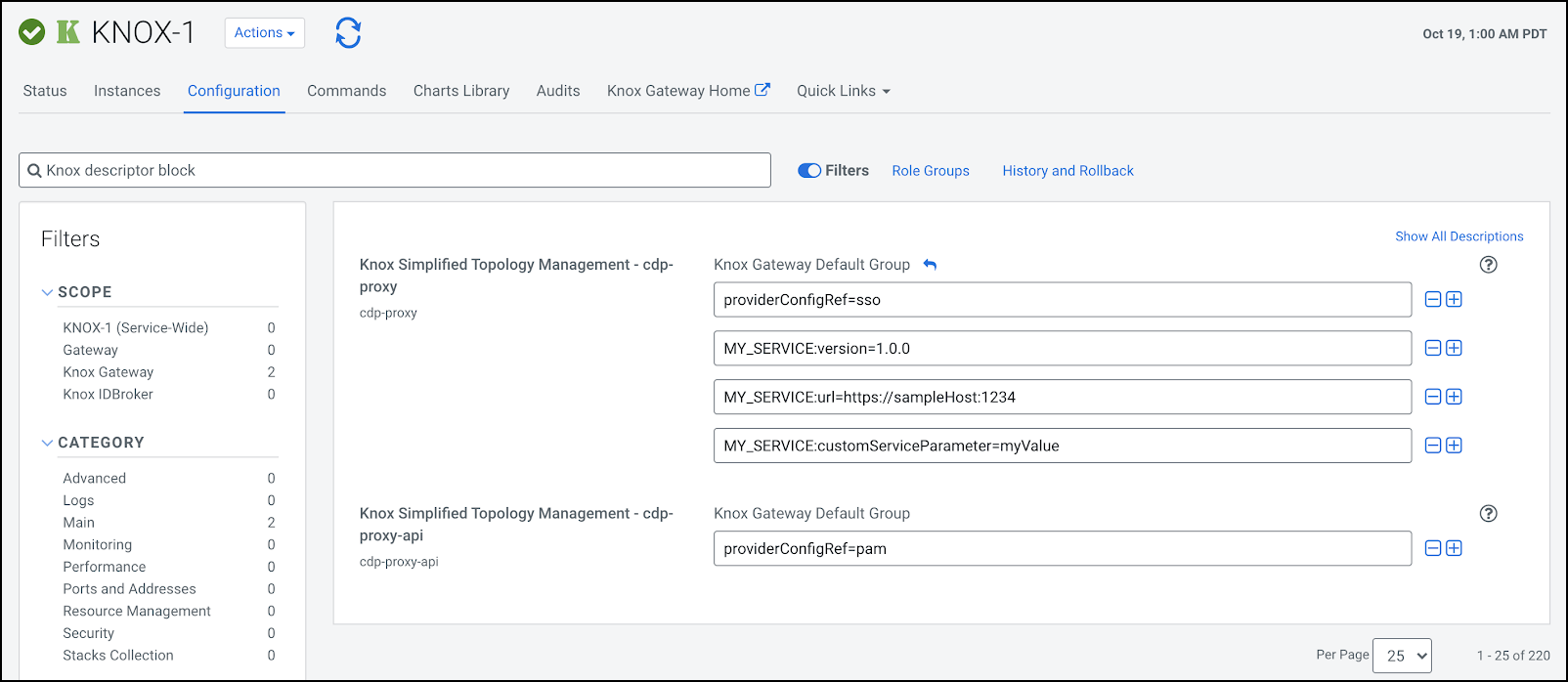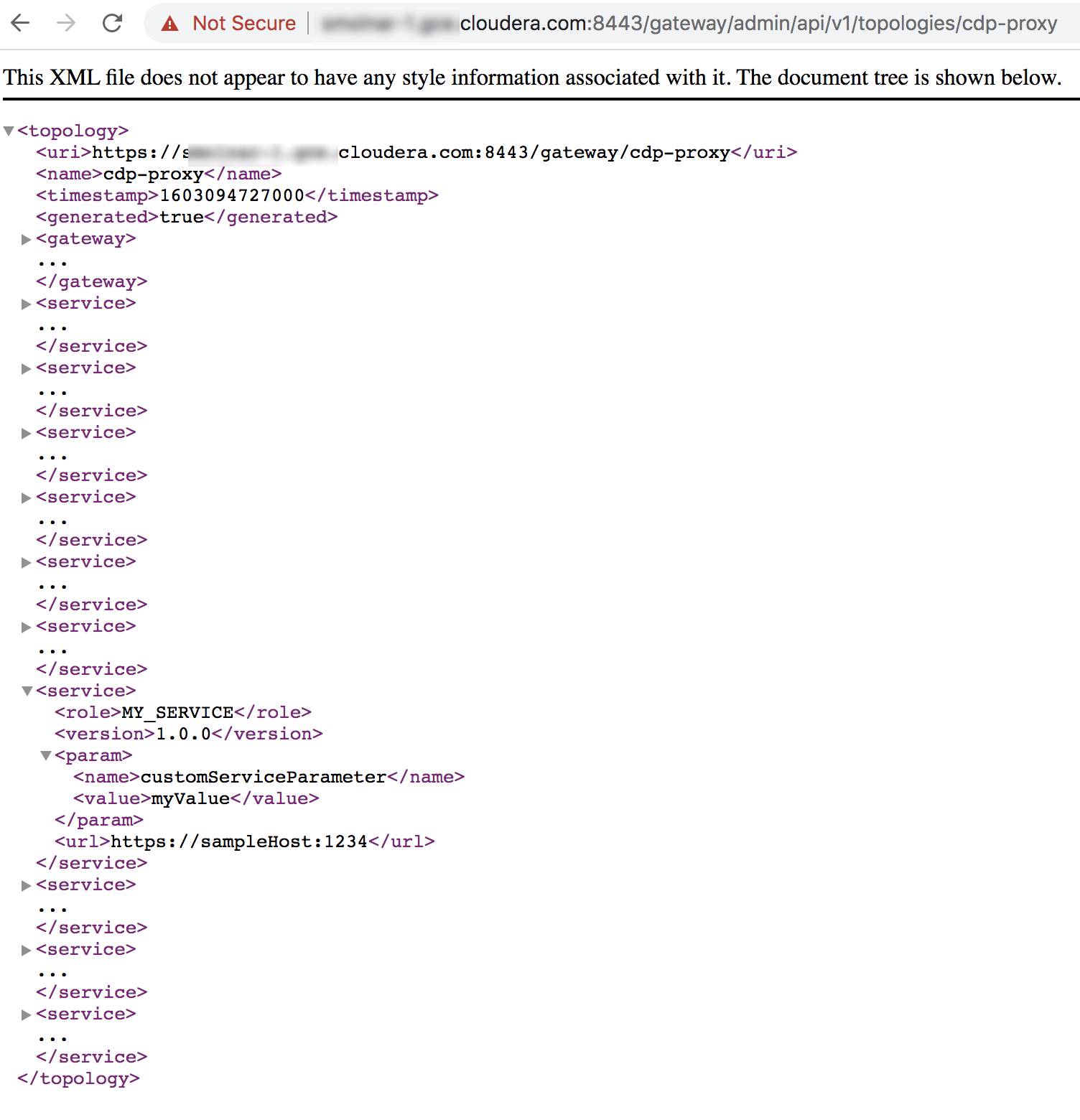Add custom descriptor to Apache Knox
How to add a custom descriptor to Apache Knox using Cloudera Manager.
In this example, you add a custom descriptor (MY_SERVICE)
in custom-topology with the following attributes:
ProviderConfigRef: a string representing a reference of an existing share-provider. You must use the pre-configured pam provider.Version: the service’s version, for example,1.0.0.URL: the service URL, for example,https://sampleHost:1234.Service parameter: a sample service parameter, for example,myValue.