Autoscaling in public cloud environments
You can scale up or down the resources allocated to your database automatically by ensuring that an autoscaling event is triggered if pre-defined acceptable latency policy is not met. This ensures predictable database performance.
Overview
An autoscaling event is triggered if the rolling average value of the combined metrics reaches a pre-defined threshold value.
Autoscaling does the following to ensure that you have predictable database performance when scaling up or down:
-
Gradual increase and decrease to the number of nodes (cluster does not shrink or expand drastically).
-
Sufficient cooldown period between scaling up or down to avoid frequent change in cluster size.
You can see the results of scale-up or scale-down on the page. This page shows you graphs for concurrent clients and RPC latency that provides information about how Cloudera Operational Database is scaling up or down.
The scaling metric responds to the increase or decrease in the nodes, but there may be cases where increasing or decreasing the number of nodes does not have an effect because of the kind of workload that is running or if there are limited regions for a table.
The autoscaling framework got extended and besides the latency-based metrics, the database can scale based on HDFS disk utilization, latency, average region count per RegionServer, and bucket cache usage for cloud with ephemeral storage type of Cloudera Operational Database.
For more information, see Fast autoscaling in Cloudera Operational Database and Faster Auto-scaling for Higher Computing Requirements.
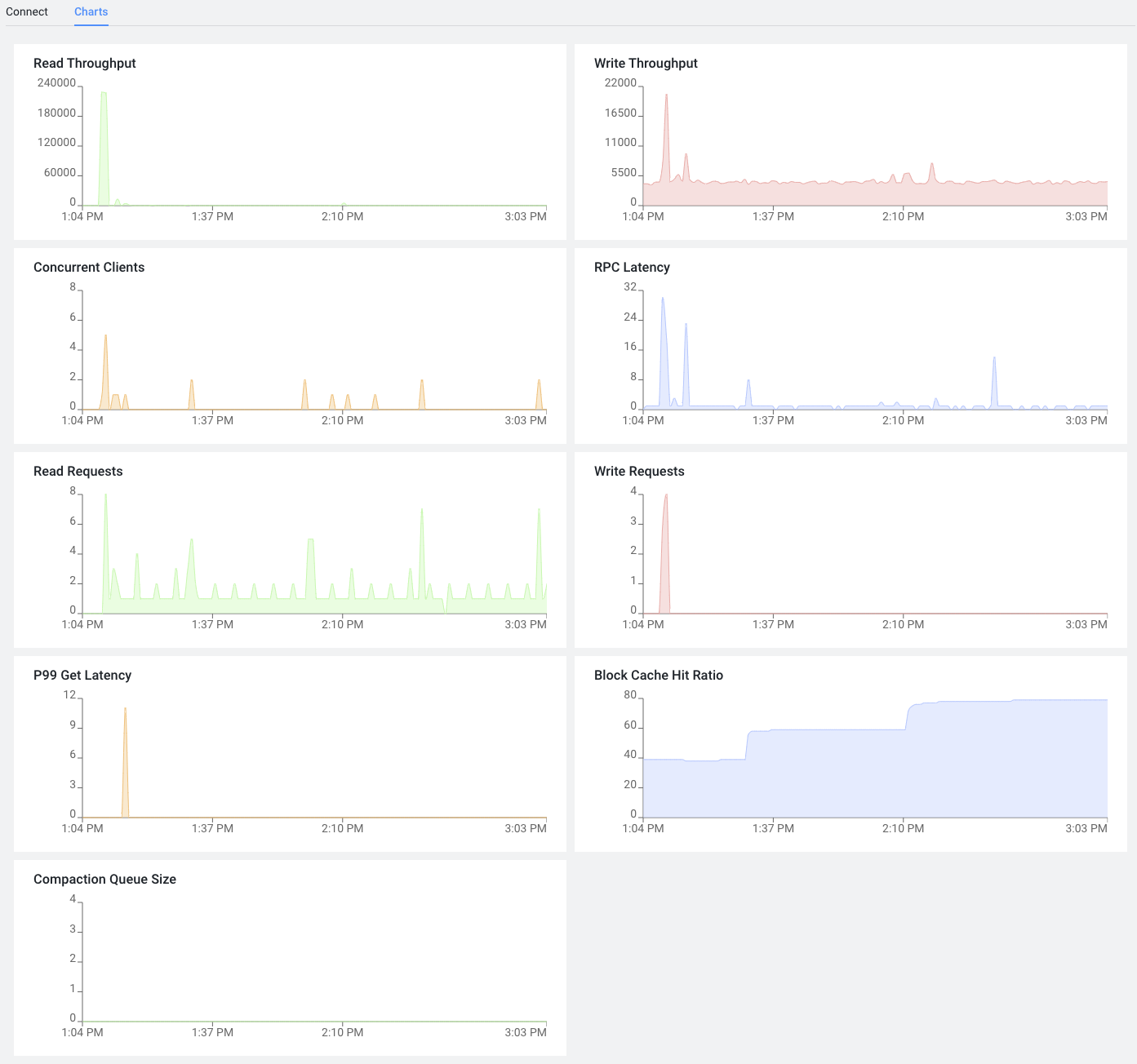
Enable autoscaling in Cloudera Operational Database
To enable autoscaling in Cloudera Operational Database, you can use the update-database CDP CLI command and define the required parameters in the autoScalingConfig option. Following is a sample command.
cdp opdb update-database --environment-name [Cloudera ENVIRONMENT NAME] --database-name [DATABASE NAME] --auto-scaling-parameters "minWorkersForDatabase=<min_worker_nodes>,maxWorkersForDatabase= <max_worker_nodes>”
The minimum and maximum nodes are limited with the minWorkersForDatabase and maxWorkersForDatabase autoscaling configurations.
For more information on --auto-scaling-parameters, see update-database CDP CLI command.
To check which autoscaling parameters are set for the Cloudera Operational Database cluster, you can use the describe-database CDP CLI command.
cdp opdb describe-database --environment-name [Cloudera ENVIRONMENT NAME] --database-name [DATABASE NAME]
For more information, see describe-database CDP CLI command.
Manually resizing the Cloudera Operational Database cluster or disabling the autoscaling behaviour
To resize an existing Cloudera Operational Database cluster, you can update the worker node counts.
Refer to the following steps for manual cluster resizing.
- In the Cloudera Operational Database web interface, select the Databases tab.
- Go to the database details page of the database for which you want to update the node count.
- Click .
- In the Configure Database dialog box, click Disabled for Autoscaling.
- Specify the number of worker nodes you want to configure for the cluster under Node Count.
- Click Configure Database.
The Cloudera Operational Database either adds or deletes the nodes based on the number of nodes you have configured.
