Launching hbase shell
To launch the hbase shell and use it with Cloudera Operational Database, you have to create an edge node with a configured HBase client tarball.
Configure an edge node. For more information, see Cloudera Operational Database edge node overview.
- In your Cloudera Operational Database web interface navigate to Connect > HBase Client Tarball.
-
Add your Hbase Client Tarball and HBase Client Configuration.
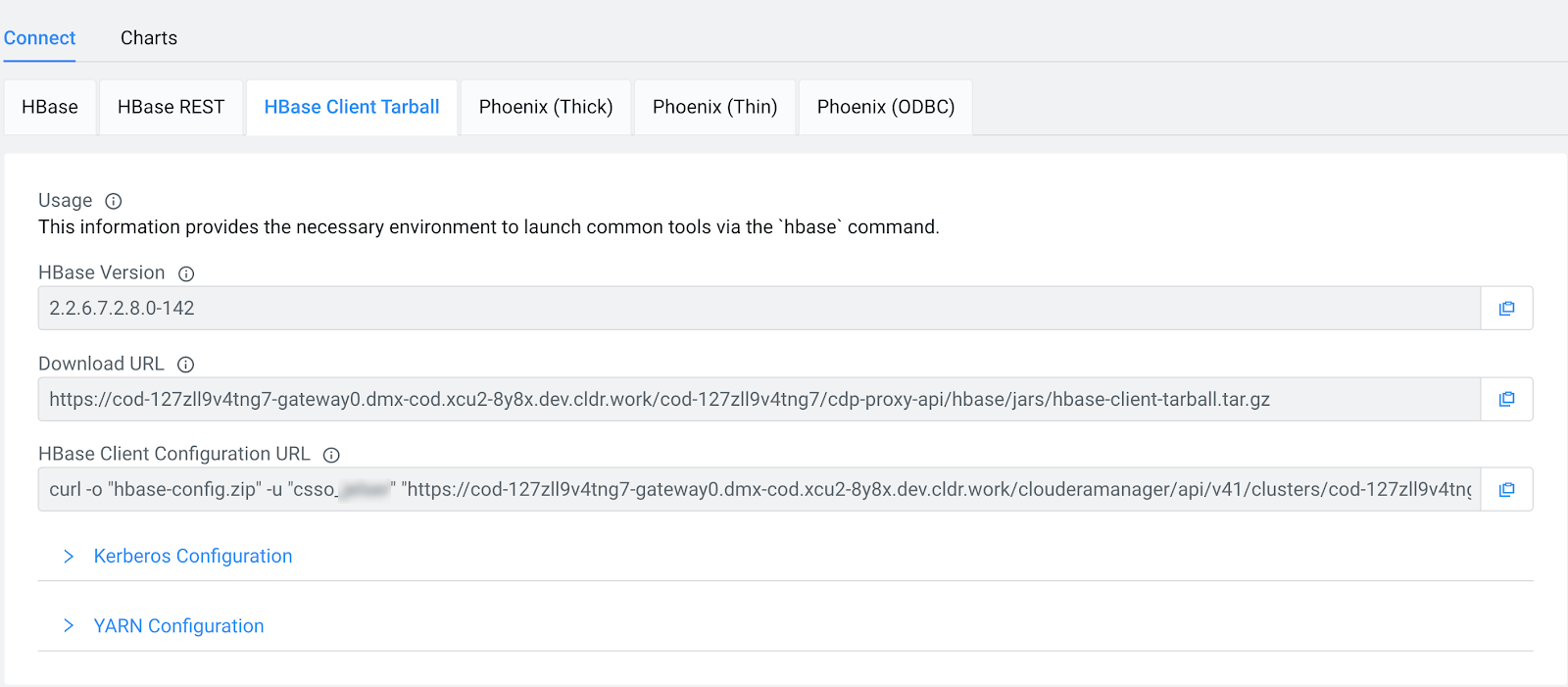
-
Download
hbase-client-tarball.tar.gzand extract it to a location on the edge node. This is your"HBASE_HOME". -
Download the client configuration using the
curlcommand. -
Extract the client configuration zip file, and move the contained
hbase-confdirectory to "HBASE_HOME" with the nameconf(instead ofhbase-conf).
-
Download
-
Launch the hbase shell.
$ kinit [***cdp_workload_user***] Password: ******** $ export HBASE_HOME=hbase-2… $ cd $HBASE_HOME $ ./bin/hbase shell -
Validate you can connect through hbase shell.
Use the
listcommand in hbase shell to list all tables. -
Add yarn configuration to hbase configuration.
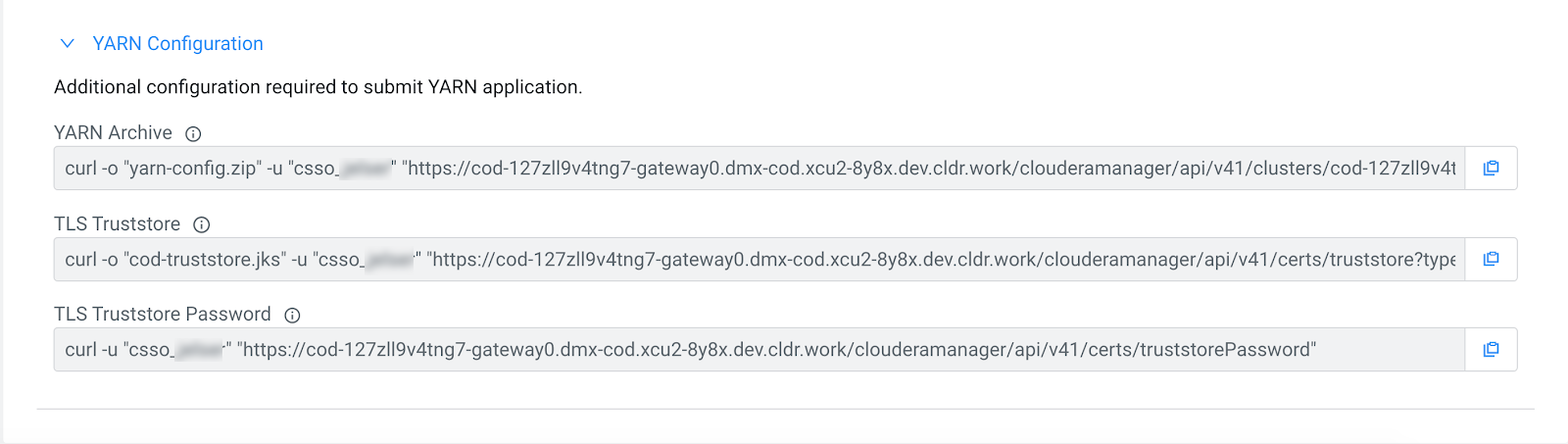
- Navigate to Connect > HBase Client Tarball and expand the YARN Configuration section..
-
Download the
yarn-config.zipfile. -
Add the files from
yarn-confto"HBASE_HOME"/conf. -
Download the
TLS truststoreand remember where you place it. -
Update the
ssl-client.xmlfile with the TLS TRuststore details. -
Ensure that in the
ssl-client.xmlfile thessl.client.trustore.locationpoints to thecod-truststore.jksyou have downloaded in step d. -
Ensure that the
ssl.client.truststore.passwordmatches theTLS Truststore Password.
