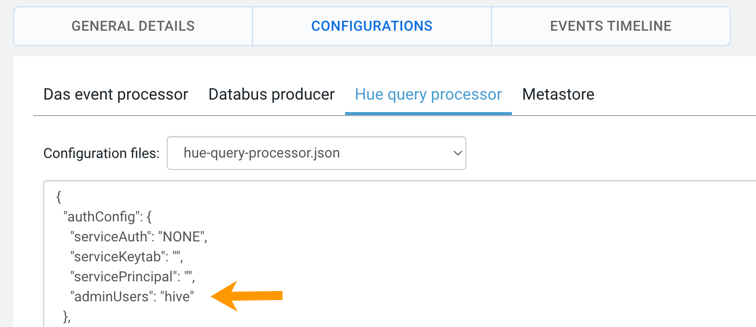The Query Processor Administrators have special privileges that enable them to view
and monitor queries from all users, including the ones that were submitted from query
interfaces, such as Beeline, Hive Warehouse Connector (HWC), Tableau, Impala-shell, Impyla,
and other JDBC/ODBC clients.
Make sure that the Virtual Warehouse to which you want to add the Hue Query Processor
Administrators users is in the stopped state.
-
Log in to the Cloudera Data Warehouse web interface as a
DWAdmin.
-
Click on the Database Catalog for which you want to add Hue Query
Processor Administrators users.
-
On the Database Catalog details page, click and select hue-query-processor.json from
the Configuration files drop-down menu, as shown in the
following image:
-
In the “
authConfig” section, add the list of users to the
“adminUsers” key.
For example: "adminUsers": "hive, [***USER-1***],
[***USER-2***]"
You can also add a list of admin groups as
follows:
"adminGroups": "admin-group, [***GROUP-1***], [***GROUP-2***]"
-
Click Apply.
The Hue service will be unavailable for approximately 5 minutes to make the
update.