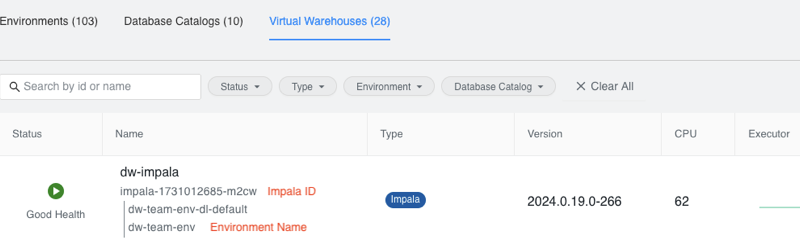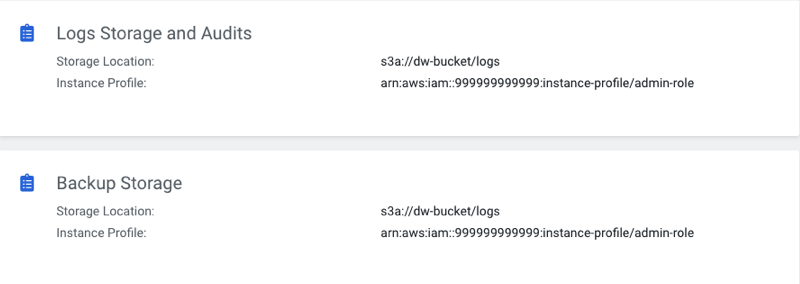This topic describes how to identify the Amazon S3 locations of Impala logs for the
different Impala components.
The Cloudera Data Warehouse service collects
logs from Impala Virtual Warehouses and uploads them to an Amazon S3 location. This
S3 log location is configured under an external warehouse directory so that the logs
are preserved even if the Virtual Warehouse they are collected from is
destroyed.
To identify the location of the logs in S3, you must have the environment name,
impala ID identifiers, and S3 bucket name.
Finding the environment name, and impala ID
identifiers
-
In the Data Warehouse service, expand the Environment
column by clicking
 .
.
-
From the Overview page, note down the environment name,
and impala ID identifiers.
Identifying the bucket name
-
In the Management console navigate to the Environment
page.
-
On the Environment page, click on your
Environment and then on the
Summary tab.
-
On the Logs Storage and Audits section. You can find
your log bucket and prefix under the Storage
Location.
This name is required to identify the S3 location of the logs.
Log locations in S3
-
Now that you have identified the S3 bucket name, environment name, and impala
ID identifiers, use the following prefix to find the logs generated by specific
components in the following directories. Use the different directories listed
here to view Impala/Hue logs.
PREFIX =
s3://<s3_bucket_name>/<prefix>/cdw/clusters/<environment_name>/logs/dt=<date_stamp>/ns=<impala_ID>/
| Impala component |
S3 directory location |
| impalad |
PREFIX +
“app=impala-executor-log” |
| catalogd |
PREFIX +
“app=catalogd-log” |
| coordinator |
PREFIX +
“app=coordinator-log” |
| auto-scaler |
PREFIX +
“app=impala-autoscaler-log” |
| Hue |
PREFIX +
“app=huebackend-log”
PREFIX +
“app=hue-huedb-create-job-log”
PREFIX +
“app=huefrontend-log”
|
| statestored |
PREFIX +
“app=statestored-log” |
The impalad executor logs for 25 August 2024 are located in the following S3
location:
PREFIX = s3://<s3_bucket_name>/<prefix>/cdw/clusters/<environment_name>/logs/dt=2024-08-25/app=impala-executor-log/
In the above location, you can find multiple logs that were generated on the
specified day.
Impala Minidumps
-
Impala minidumps can be found under the
debug-artifacts/impala directory
/cdw/clusters/<environment_name>/logs/debug-artifacts/impala/<impala_ID>/minidump/<pod_name>/
Impala Query Profiles
-
Impala query profiles are written in thrift encoded format in this location:
| Impala component |
S3 directory location |
| Impala query profiles |
PREFIX +
“app=impala-profiles” |
Use the binary tool to decode thrift to text. This binary tool is provided
with the upstream runtime Impala 4.0 as a docker image. Run the following
command to use this tool.
docker run -i apache/impala:4.0.0-impala_profile_tool < name of the thrift encoded file to decode
You can use the docker image available
here to use this decoding tool.