Components of Impala
The Impala service is a distributed, massively parallel processing (MPP) database engine. It consists of different daemon processes called as components. This topic describes the different roles these components play for a selected Virtual Warehouse.
When you create an Impala Virtual Warehouse, it is automatically optimized for your workload by the Cloudera Data Warehouse (CDW) service. Due to the containerized and compute-isolated architecture of CDW, as well as intelligence to assign different default configurations, you do not have to customize your environment to optimize performance or to avoid resource usage spikes and out-of-memory conditions. However, if you must adjust some settings to suit your needs after creating an Impala Virtual Warehouse, you can add particular component configuration details in one of the free-form fields on the SIZING AND SCALING tab or under one of the components available under the CONFIGURATIONS tab for a selected Virtual Warehouse.
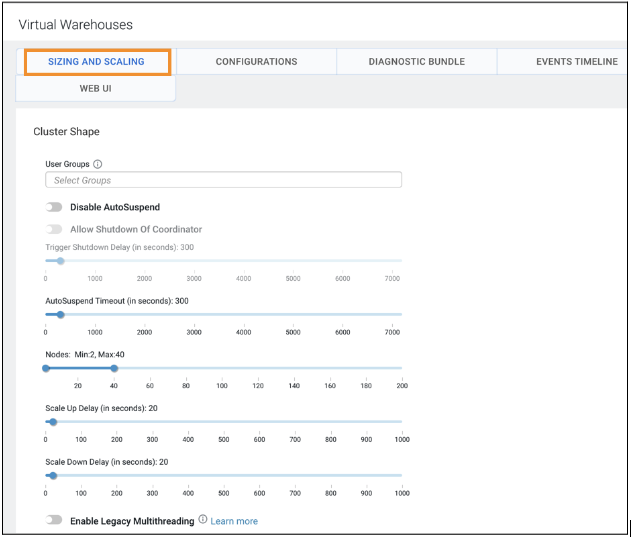
Before making any configuration changes, you can review the default configuration details in the components available under the CONFIGURATIONS tab in a Virtual Warehouse.
Impala service in CDW consists of the following different daemon processes.
-
Impala catalogd
-
Impala coordinator
-
Impala executor
-
Impala statestored
-
Impala autoscaler
-
Impala proxy
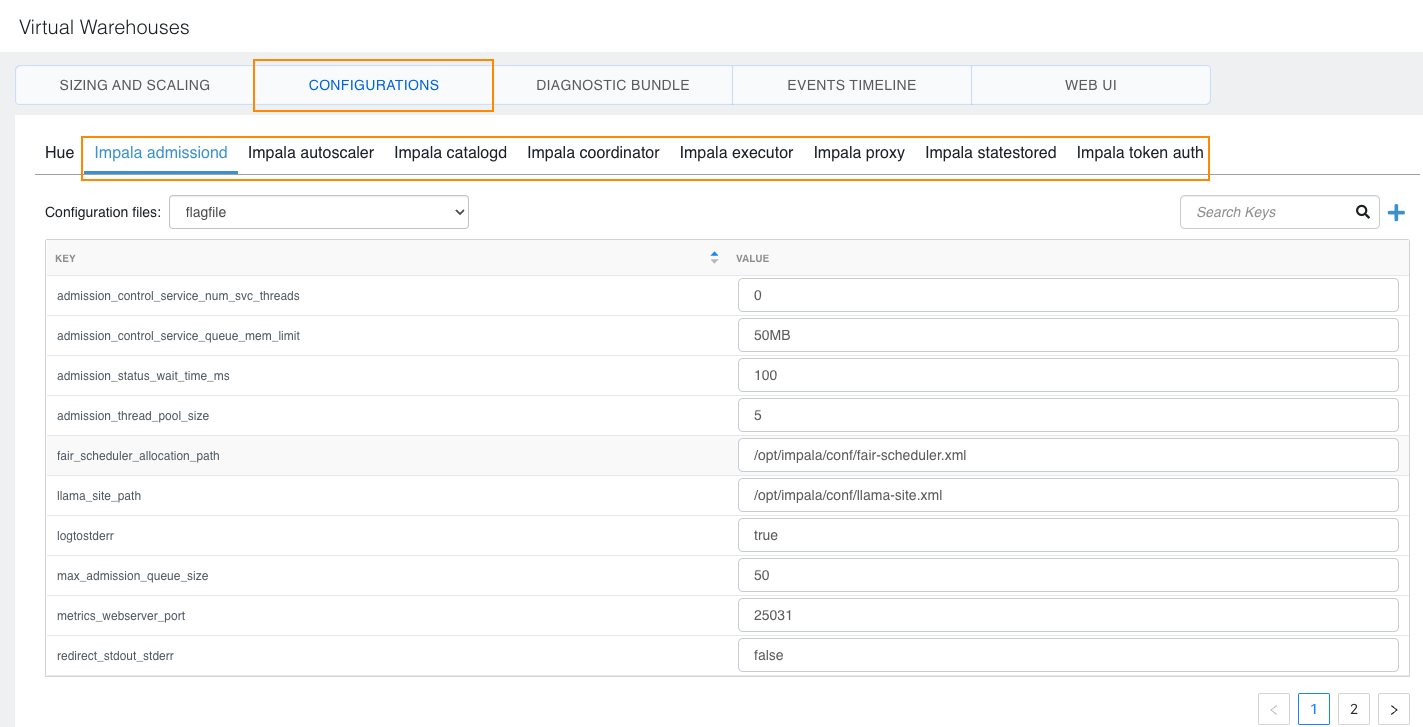
- Components available for setting the configuration
-
This section provides reference information on supported configuration properties under the listed components. For the full list of configuration properties, see Impala Properties in Cloudera Runtime. Based on the information provided under the components, choose the appropriate component/role to tune a configuration if you must.
- Impala catalogd
- The Catalog Server relays the metadata changes from Impala SQL statements to all the Impala daemons in a cluster. The catalog service avoids the need to issue REFRESH and INVALIDATE METADATA statements when the metadata changes are performed by statements issued through Impala.
- Impala coordinator
A few of the key functions that an Impala coordinator performs are:
-
Reads and writes to data files.
-
Accepts queries transmitted from the impala-shell command, Hue, JDBC, or ODBC.
-
Parallelizes the queries and distributes work across the cluster.
It is in constant communication with StateStore, to confirm which executors are healthy and can accept new work. Based on the health information it receives it assigns tasks to the executors. It also receives broadcast messages from the Catalog Server daemon whenever a cluster creates, alters, or drops any type of object, or when an INSERT or LOAD DATA statement is processed through Impala. It also communicates to Catalog Server daemon to load table metadata.
-
- Impala executor
A few of the key functions that an Impala executor performs are:
-
Executes the queries and transmits query results back to the central coordinator.
-
Also transmits intermediate query results.
Depending on the size and the complexity of your queries you can select the number of executor nodes that are needed to run a typical query in your workloads. For more information on the executor groups and recommendations on sizing your virtual warehouse to handle queries that must be run in your workloads concurrently, see Impala auto-scaling on public clouds.
-
- Impala statestored
-
The Impala StateStore checks on the health of all Impala daemons in a cluster, and continuously relays its findings to each of those daemons. If an Impala daemon goes offline due to hardware failure, network error, software issue, or other reason, the StateStore informs all the other Impala daemons so that future queries can avoid making requests to the unreachable Impala daemon.
- Impala admissiond
- Before Cloudera Data Warehouse
release, the admission controller is part of Impala
coordinators. Each coordinator runs its local admission controller that uses eventually
consistent information about the decisions made by other coordinators. In a
multiple-coordinator setup, each coordinator with its local admission controller performs
poorly because of the consistent nature of the admission decisions. Also, the traditional
Impala multiple coordinator setups result in over admission of cluster resources.
To mitigate the above issue, Cloudera Data Warehouse a new service is added for admission control that runs in a separate process. This separation decouples its failure modes from coordinators and executors. However, the functionality is similar to the local admission controller implementation by scheduling queries for all executor groups and then attempting admission using round-robin algorithm. Separating the admission controller from the coordinator and running a single admission controller per cluster allows each coordinator to contact this service for each query to receive an admission decision.
Figure 1. Global admission controller 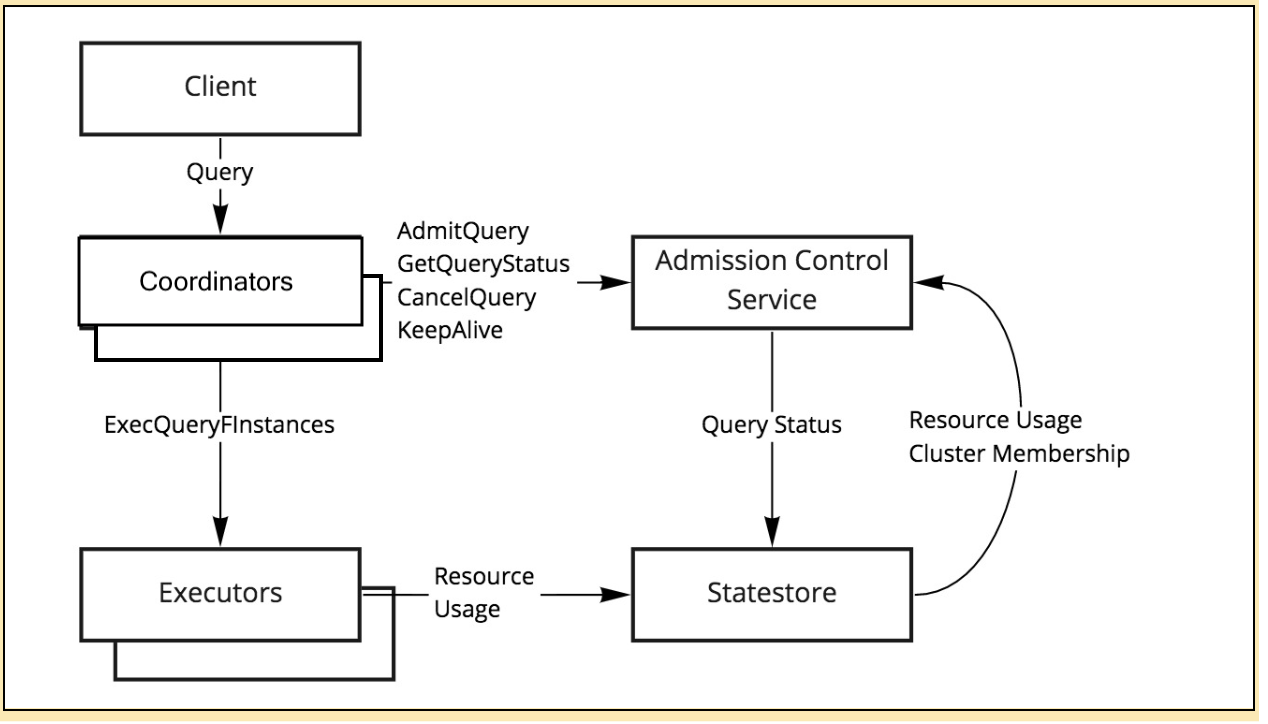 To impose limits on concurrent SQL queries to avoid resource usage spikes and out-of-memory conditions on busy Cloudera clusters the following configuration flags are set by default:
To impose limits on concurrent SQL queries to avoid resource usage spikes and out-of-memory conditions on busy Cloudera clusters the following configuration flags are set by default:- The admission_control_service_queue_mem_limit flag specifies the
limit on RPC payload consumption for the admission control service. The value is specified
as number of bytes
<int>[bB]?, megabytes<float>[mM], gigabytes<float>[gG], or percentage of the process memory limit<int>%. If no unit is specified, the default unit is bytes. - The admission_control_service_num_svc_threads flag specifies the
number of threads for processing the admission control service RPCs. If the default value,
0is used, the value is set to the number of CPU cores. - The admission_thread_pool_size flag specifies the size of the thread pool processing AdmitQuery requests.
- The max_admission_queue_size flag specifies the maximum size of the queue for the AdmitQuery thread pool.
- The admission_status_wait_time_ms flag specifies the time in milliseconds that the GetQueryStatus() RPC in the admission control service waits for the admission to complete before returning.
Adjusting the admission control configuration flags is possible.
If a single admissiond service runs for the entire cluster, what happens if it goes down? When an admissiond service becomes unavailable, the coordinator starts a retry loop to reconnect and submit the query. This retrying behavior continues until the configured limit,admission_max_retry_time_s, is reached. This process attempts to cover short, transient network outages. If the coordinator cannot establish a successful connection before theadmission_max_retry_time_sis reached, the query fails with a network-related error, such as:ERROR: Query <query_ID> failed: Could not find IPv4 address for: admissiondWhen the admissiond service recovers, there is a short period where the DNS records are updated. During this time, new queries may still fail as coordinators are temporarily unable to resolve the service's IP address. This issue is self-resolving, and queries will succeed once the DNS changes propagate and coordinators can connect to the recovered admissiond service
- The admission_control_service_queue_mem_limit flag specifies the
limit on RPC payload consumption for the admission control service. The value is specified
as number of bytes
- Components available for diagnostic purpose only
-
The following components are read-only, and available only to view for diagnostic purposes. The properties listed under them are not tunable.
- Impala autoscaler
-
One of the core Impala Virtual Warehouse components is Impala autoscaler. Impala autoscaler is in constant communication with coordinators and executors to determine when more or fewer compute resources are needed, given the incoming query load. When the autoscaler detects an imbalance in resources, it sends a request to the Kubernetes framework to increase or decrease the number of executor groups in the Virtual Warehouse, thereby right-sizing the amount of resources available for queries. This ensures that workload demand is met without wasting cloud resources.
- Impala proxy
Impala Proxy is a small footprint reverse proxy that will forward every http client request to the Coordinator endpoint.
When you create an Impala warehouse with the 'allow coordinator shutdown' option a proxy 'impala proxy' is created to act as a connection endpoint to the impala clients. This option when enabled allows Impala coordinators to automatically shut down during idle periods. If the coordinator has shut down because of idle period, and if there is a request from a client when the coordinator is not running, impala proxy triggers the coordinator to start. So the proxy acts as a layer between the clients and the coordinator so that the clients connected to the VW do not time out when the coordinator starts up.
