Overview page
The Overview page displays information about different elements on the Ozone cluster in the form of a consolidated dashboard. This page loads by default when you launch the Recon web user interface.
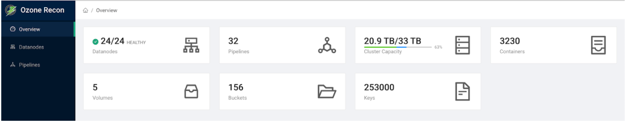
Recon displays the following information from the SCM and the DataNodes on the
Overview page in the form of cards:
- Health of the DataNodes in the cluster. Clicking this card loads the DataNodes page.
- Number of pipelines involved in data replication. Clicking this card loads the Pipelines page.
- Capacity of the cluster. The capacity includes the amount of storage used by Ozone, by services other than Ozone, and any remaining storage capacity of the cluster.
- Number of storage containers in the SCM. If there are any missing containers reported, the Containers card is highlighted with a red border. You can then click the card to view more information about the missing containers on a separate page.
Recon displays following information from the Ozone Manager (OM) on the
Overview page:
- Number of volumes in the cluster
- Total number of buckets for all the volumes in the cluster
- Total number of keys for all the buckets in the cluster


