Learn how to modify a connector through Kafka Connect in your cluster.
Perform the following steps to modify settings of a connector:
-
Go to the
Connect Cluster page.
-
Identify the connector you want to modify.
-
Click Profile beside the connector.
The
Connector Profile page appears.
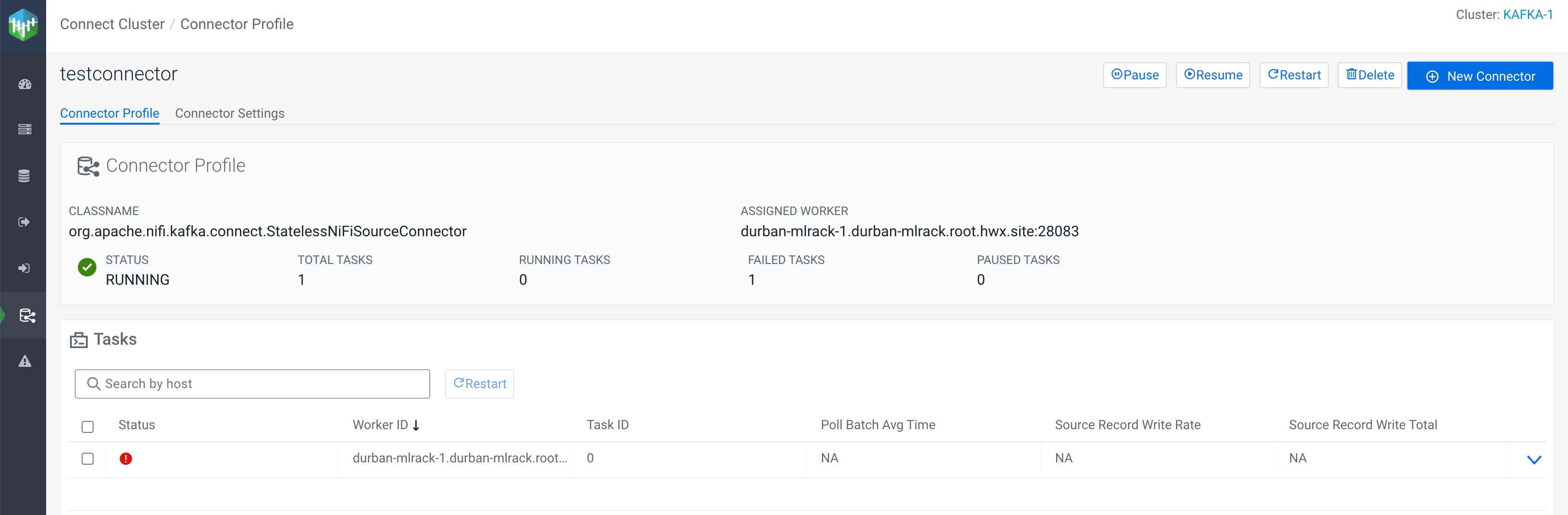
-
Go to the Connector Settings tab.
-
Click Edit at the bottom-left corner of the page.
All properties except connector name become editable.
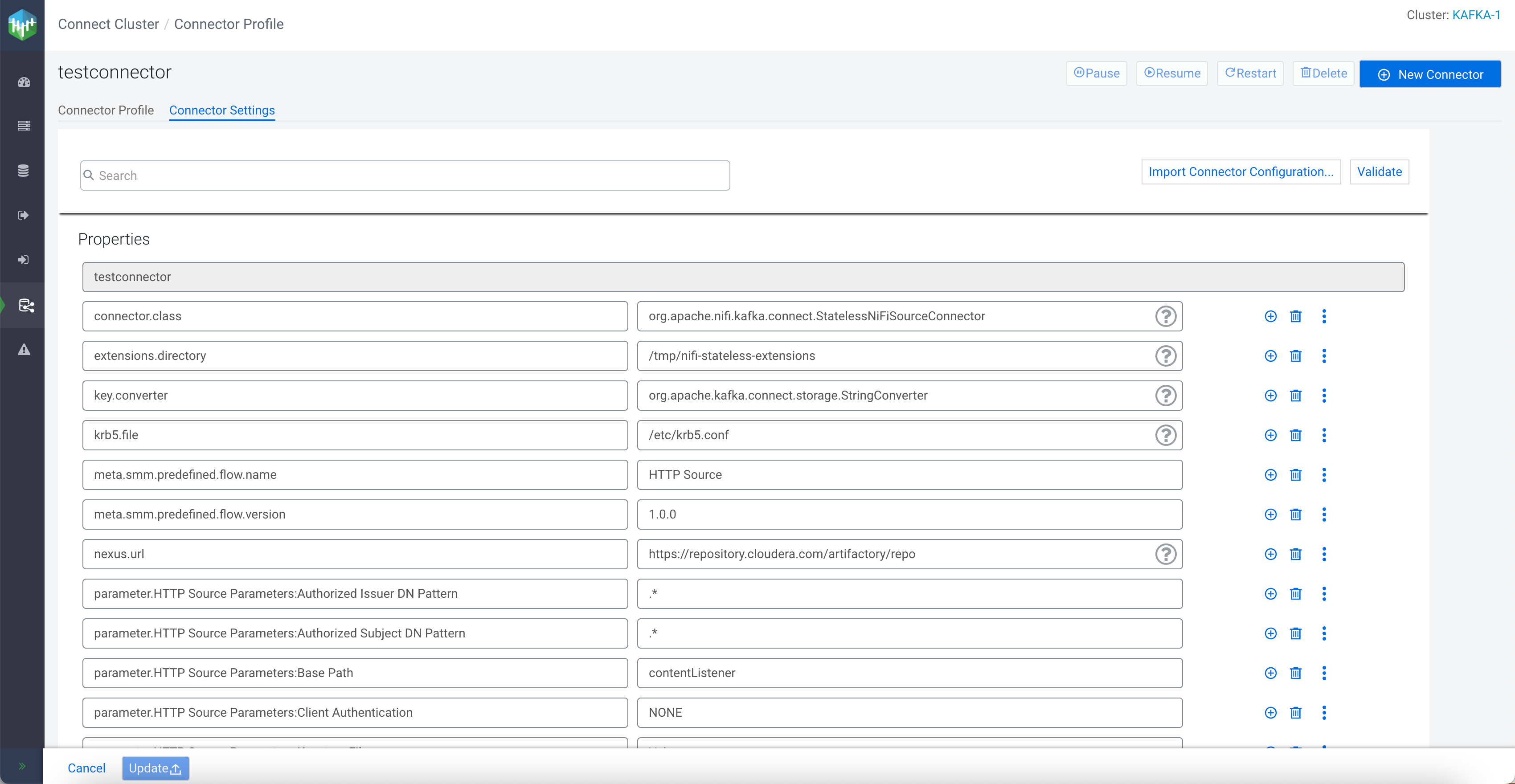
-
Modify your connector configuration, and click
Validate.
-
Click Update.
The Deploying Connector dialog appears.
-
Click View Connector Profile.
The Connector Profile page appears where you can view your
connector details.