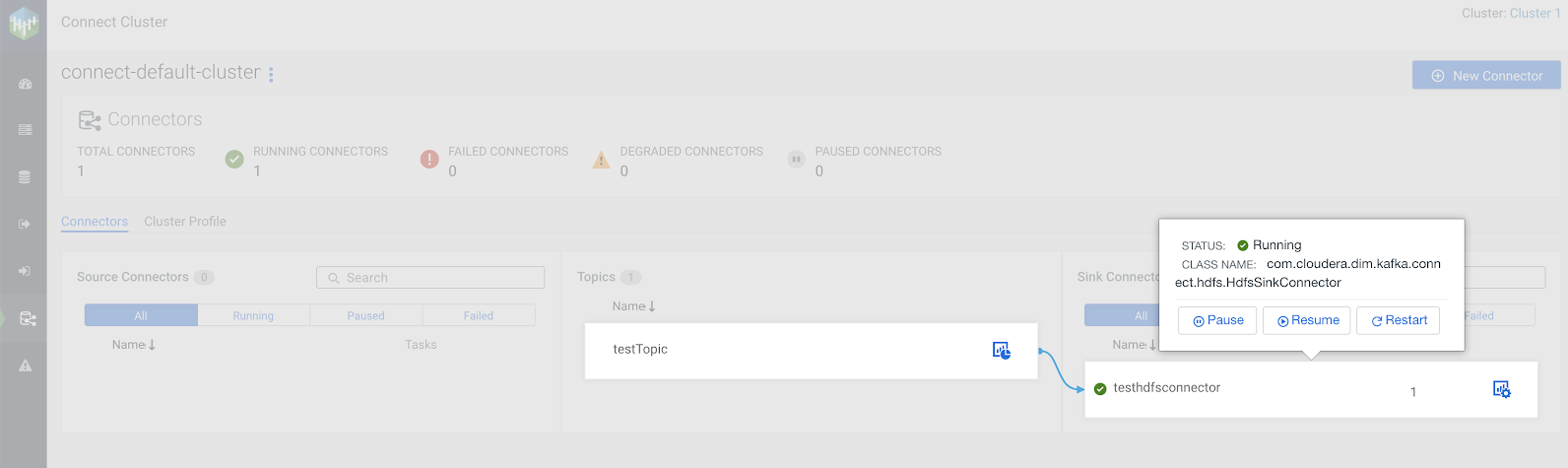Writing data to Ozone in a Kerberos and TLS/SSL enabled cluster with Kafka Connect
You can use the Cloudera developed HDFS Sink Connector in a secure cluster to write Kafka topic data to Ozone. Connector deployment and configuration is done using the SMM UI.
The following list of steps walk you through how the Cloudera developed HDFS Sink Connector can be set up to write data from a Kafka topic to the Ozone file system in a secure cluster. The connector is set up and deployed using the SMM UI.
In addition to connector setup, these steps also describe how you can create a test topic and populate it with data using Kafka command line tools. If you already have a topic that is ready for use and do not want to create a test topic, you can skip steps 1 through 3. These steps deal with topic creation, message consumption and message production. They are not necessary to carry out.
- A Kerberos and TLS/SSL enabled CDP PvC Base cluster with Kafka, SMM and Ozone is set up and configured.
- If you want to create a test topic with the Kafka console tools, you must ensure that a
.propertiesclient configuration file is available for use.You can create one using the following example as a template:sasl.jaas.config=com.sun.security.auth.module.Krb5LoginModule required useKeyTab=true keyTab="[***PATH TO KEYTAB FILE***]" principal="[***KERBEROS PRINCIPAL***]"; security.protocol=SASL_SSL sasl.mechanism=GSSAPI sasl.kerberos.service.name=kafka ssl.truststore.location=[***TRUSTSTORE LOCATION***]