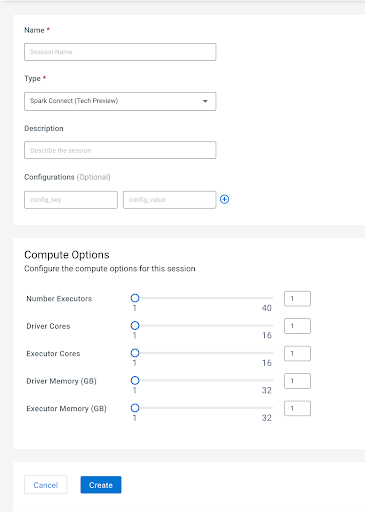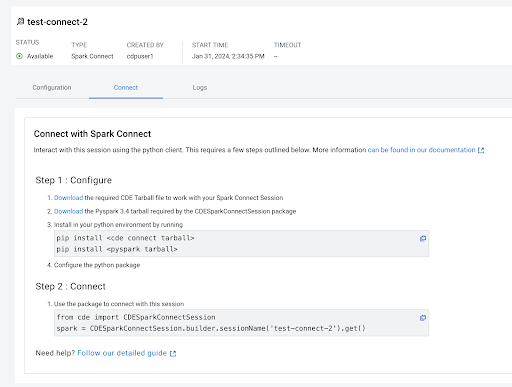Configuring external IDE Spark Connect sessions
Learn about how to configure a Spark Connect Session with Cloudera Data Engineering.
Before you create a Spark Connect Session, perform the following steps:
- Enable a Cloudera Data Engineering service .
- Create a Cloudera Data Engineering Virtual cluster. You must select All Purpose (Tier 2) in the Virtual Cluster option and Spark 3.5.1 as the Spark version.