Upgrading Cloudera Operational Database clusters
Cloudera Operational Database clusters cannot be upgraded through the Data Hub user interface. Instead, use the Cloudera Beta CLI to run the upgrade-database
command.
For more information on CDP CLI beta commands, see the CDP CLI Beta command reference. For more information on rolling and non-rolling Cloudera Runtime upgrades for Cloudera Operational Database, see Performing a Cloudera Runtime upgrade in the Cloudera Operational Database documentation. For more information about rolling and non-rolling OS system upgrades for Cloudera Operational Database, see Performing a Cloudera operating system upgrade in the Cloudera Operational Database documentation.
Before you begin:
- Download and install the latest CDP Beta CLI.
- Required role: You must be logged into the Cloudera Operational Database as an ODAdmin.
- To use Cloudera Operational Database on a GCP environment, you must do it through
CDP CLI with
--use-hdfsflag. - Understand Cloudera environment and user management. For more information, see the Cloudera Operational Database documentation topics User management in Cloudera Operational Database and Cloudera Environments topics.
- In the Cloudera Manager properties, increase the
omid_max_heap_sizeproperty for the Omid service to at least 3GB before starting the upgrade from 7.2.9/7.2.10 to 7.2.11: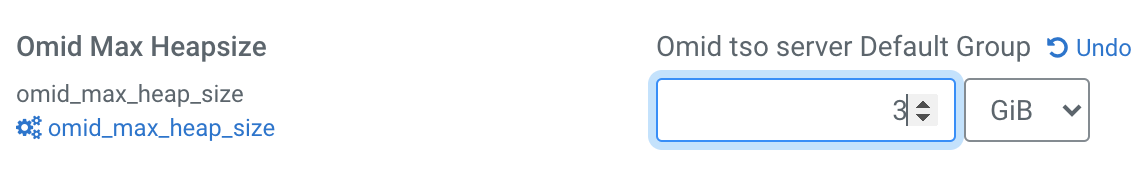
This Beta CDP CLI command upgrades an operational database in an environment to a
given
Runtime:
cdp opdb upgrade-database --environment <environment-name> --database <database-name> --runtime <runtime-version> [--os-upgrade-only | --no-os-upgrade only]| Option | Description |
|---|---|
| --environment (string) | The name or CRN of the environment. |
| --database <value> | The name or CRN of the database. |
| --runtime <value> | The runtime version to upgrade to. |
| [--os-upgrade-only | --no-os-upgrade-only] | Controls whether to perform only an Operating System upgrade. |
