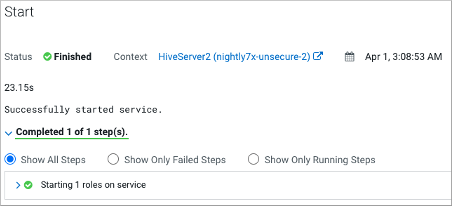You can add a HiveServer (HS2) role to the Hive-on-Tez service, not to the Hive
service.
You configured the Hive Delegation Token Store.
-
In Cloudera Manager, click .
Do not click by mistake. Only the Hive on Tez service supports the HiveServer2
role.
-
Click .
-
Click in the HiveServer2 box to select hosts.
-
In the Host name column, select a host for the HiveServer2 role, and click
OK.
The selected host name you assigned the HiveServer2 role appears
under HiveServer2.

-
Click Continue.
The new HiveServer2 role state is stopped.
-
Select the new HiveServer2 role.
-
In Actions for Selected, select Start, and then click Start to
confirm.
You see that the service successfully started.