Hue configuration files
Hue roles are configured with the following three configuration files: hue.ini, hue_safety_valve.ini, and hue_safety_valve_server.ini.
The hue.ini file is the first file that is auto-generated when you add the Hue service to your Cloudera cluster using Cloudera Manager. The hue_safety_valve.ini file is used to override bugs or configure properties that are missing from the Cloudera Manager UI. The hue_safety_valve_server.ini file is used to configure only the Hue role, and not the full Hue service (which includes the Hue Load Balancer). The hue_safety_valve_server.ini file is not used in practice.
Cloudera recommends that you do not edit the
.ini files from the command line because they are stored in
dynamic directories named by process ID and populated from the Cloudera Manager database. To add configurations that you cannot add directly
from the Cloudera Manager UI, such as Authentication Backend for SAML, use
the Hue Service Advanced Configuration Snippet (Safety Valve) for
hue_safety_valve.ini field under the Hue service configurations in Cloudera Manager.
ls -ltr /var/run/cloudera-scm-agent/process/`ls -valrt /var/run/cloudera-scm-agent/process | grep HUE_SERVER | tail -1 | awk '{print $9}'`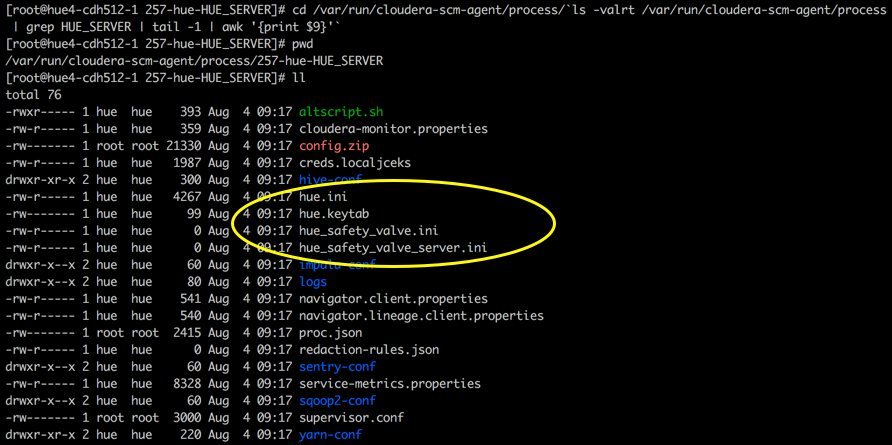
The process directory for any given role is mirrored in Cloudera Manager. Go to , select a role such as Hue Server, and then click the Processes tab.
