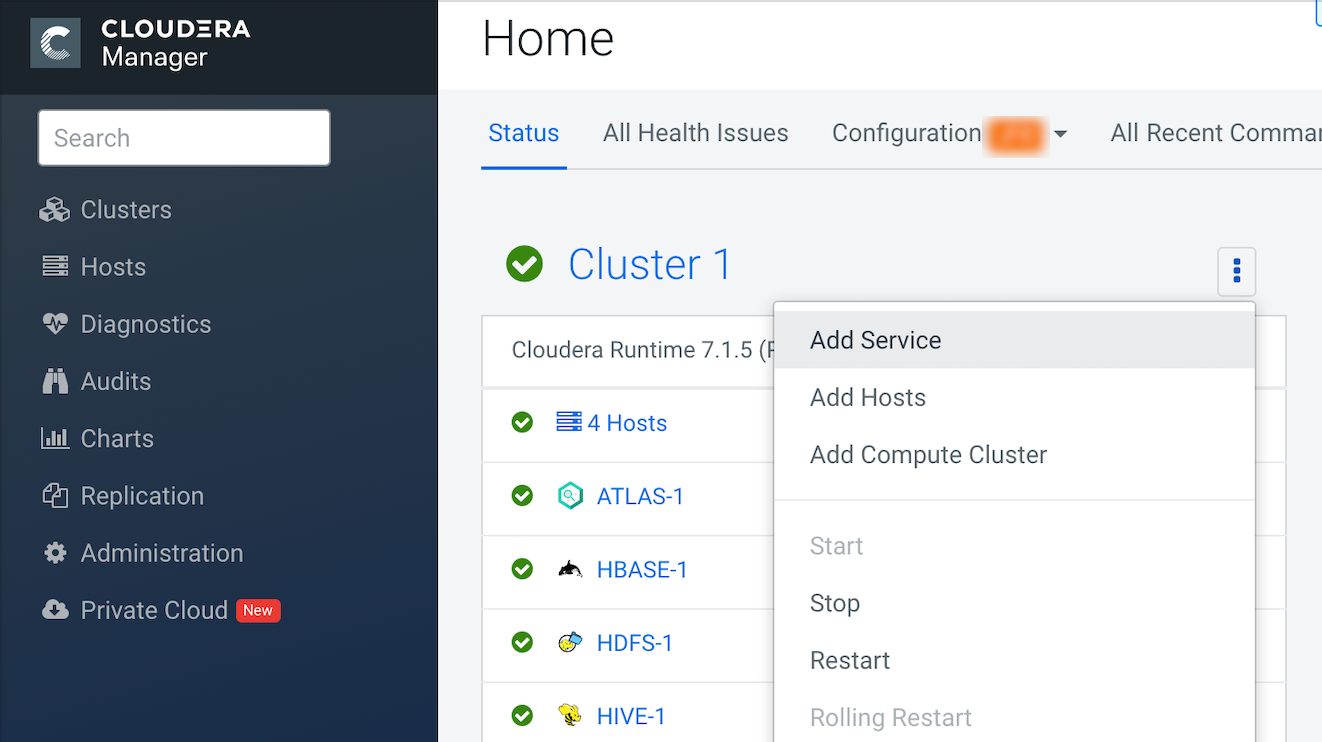Add secure Accumulo on Cloudera service to your cluster
To ensure data availability to diverse sets of users with varying levels of permissions and security clearance, add a secure Accumulo on Cloudera service.
If your secure Accumulo on Cloudera service needs to be FIPS compliant, ensure that you have followed the FIPS specific deployment setup steps provided in Installing and Configuring Cloudera with FIPS.
- Install Accumulo CSD file.
- Install Cloudera.
- Add the HDFS and ZooKeeper services to your Cloudera deployment.
- Install the Accumulo parcel.
- Ensure that you have a SASL enabled Kerberized cluster.
trace table
exists.