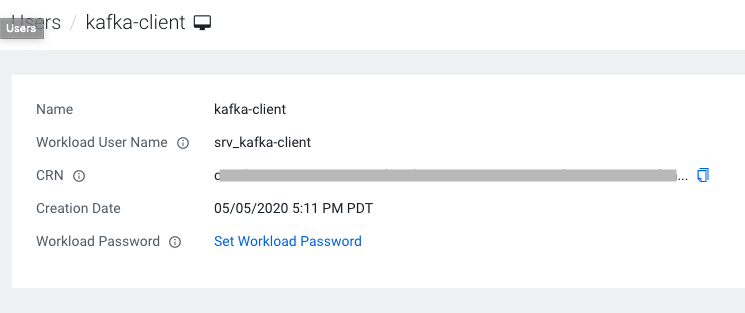Creating Machine User
You must create a dedicated service account called Machine User to use in the production environment. You create a Machine User in the Management Console with a unique name.
You can use your personal user account to connect to CDP for all the examples in this tutorial. However, in a production environment, you must create a dedicated service account to use ingestion processes or pipelines. So, instead of using your own account, this tutorial takes you through creating a service account.
Machine User is the CDP nomenclature for a service account. For more information on Machine User, see CDP machine user.