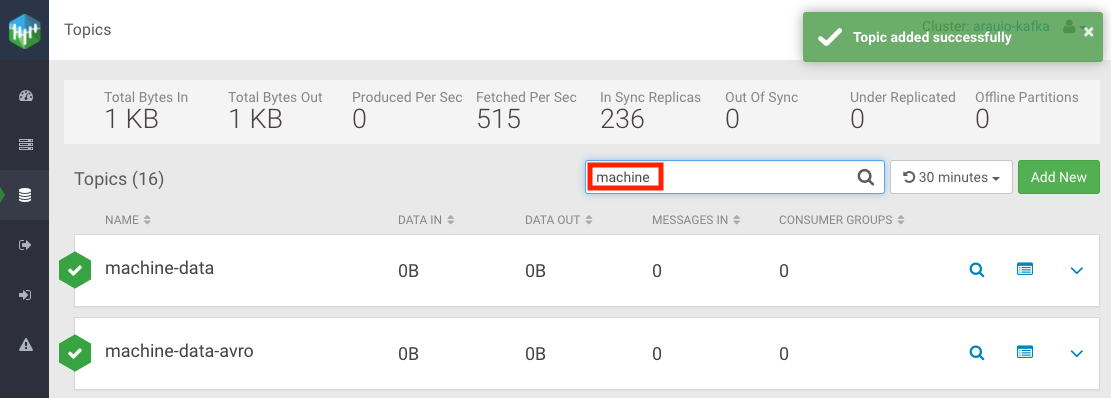Creating Kafka topic
After you create a Kafka cluster, you can create Kafka topics. You create Kafka topics in the environment where your Kafka cluster is running by using the Streams Messaging Manager (SMM) web UI.
You create two Kafka topics in the tutorial:
-
machine-dataTopic containing machine usage data in plain text format.
-
machine-data-avroTopic containing machine usage data in Avro format.
In the SMM Topics page, type machine in the
search field to filter the topics. You must see both topics you created.