Debugging the model import failure
To debug errors that occurred on the Cloudera AI Registry server, you can access the logs found in the API v2 pod.
You can obtain the
kubeconfig for the Cloudera AI Registry
cluster. - In the Cloudera console, click the Cloudera AI tile.
- Click AI Registries in the left navigation menu. The AI Registries page displays.
- In the Actions menu, click
 and select
Download Kubeconfig.
and select
Download Kubeconfig. 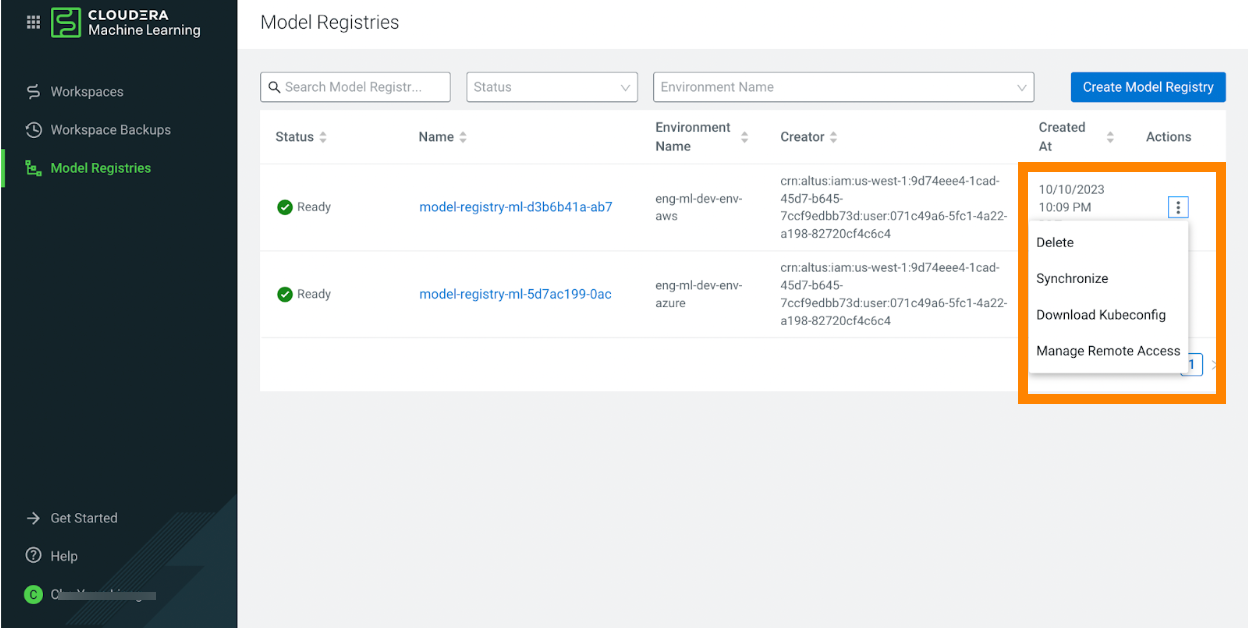
In AWS, you need to add your identity under Manage Remote Access to access the Kubernetes cluster.
You must add your identity under Manage Remote Access. For information on granting remote access, see Granting Remote Access to Cloudera AI Workbench. After thekubeconfigis set up, run the following kubectl command to get logs for the Cloudera AI Registry pod:kubectl logs <AI registry pod name> -n mlx
