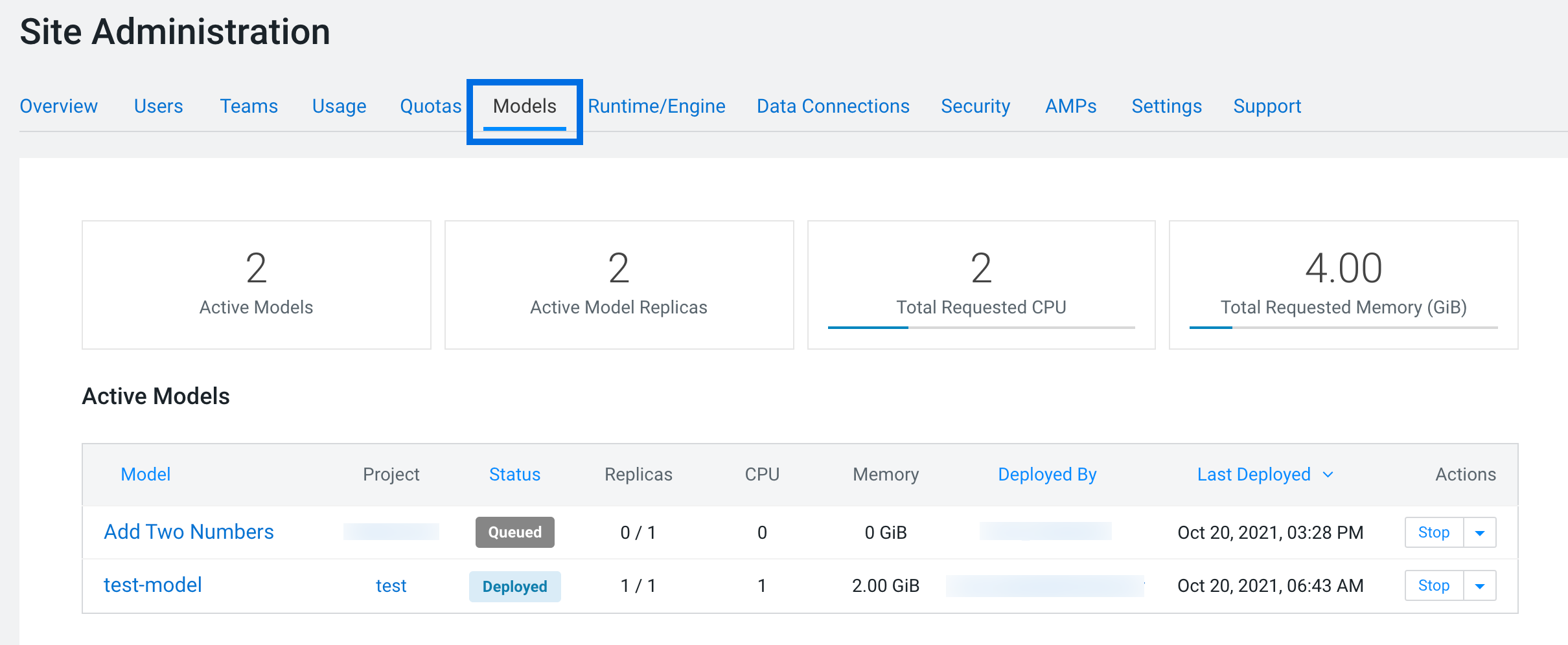Monitoring active Models across the Workbench
This topic describes how to monitor all active models currently deployed on your workbench.
What is an active Model?
A model that is in the Deploying, Deployed, or Stopping stages is referred to as an active model.
Monitoring all active Models across the Workbench
Required Role: Site Administrator
To see a complete list of all the models that have been deployed on a deployment, and review resource usage across the deployment by models alone, go to . On this page, site administrators can also Stop/Restart/Rebuild any of the currently deployed models.