Troubleshooting: 401 Unauthorized
Problem: Session returns a 401: Unauthorized error.
When you are in a session and try to run the code for a Hive or Impala connection, the session returns a 401: Unauthorized HTTP error.
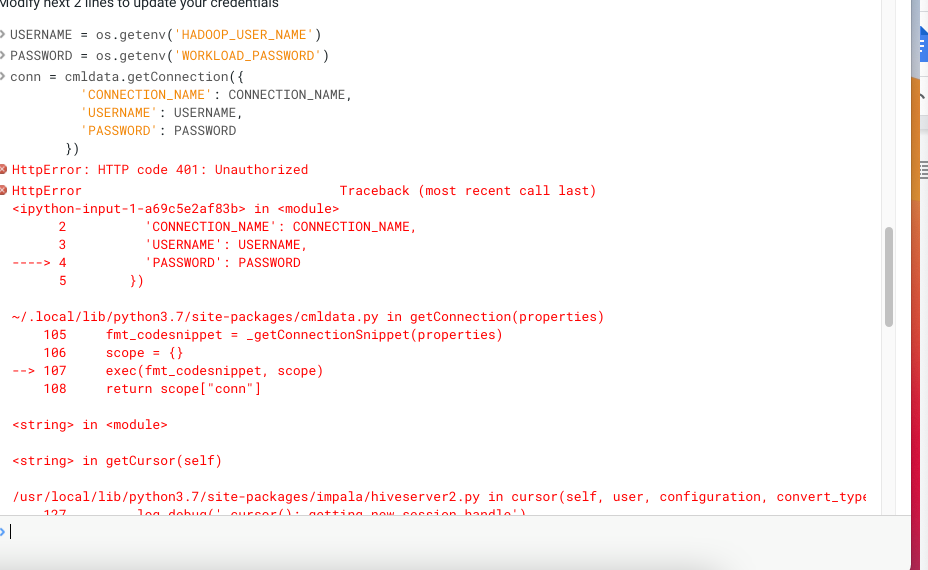
Solution: You need to set your workload password. See Setting the workload password for details. After setting the workload password, start a new session. If this error occurs in the Data tab, then restart the Data Discovery and Exploration app.
