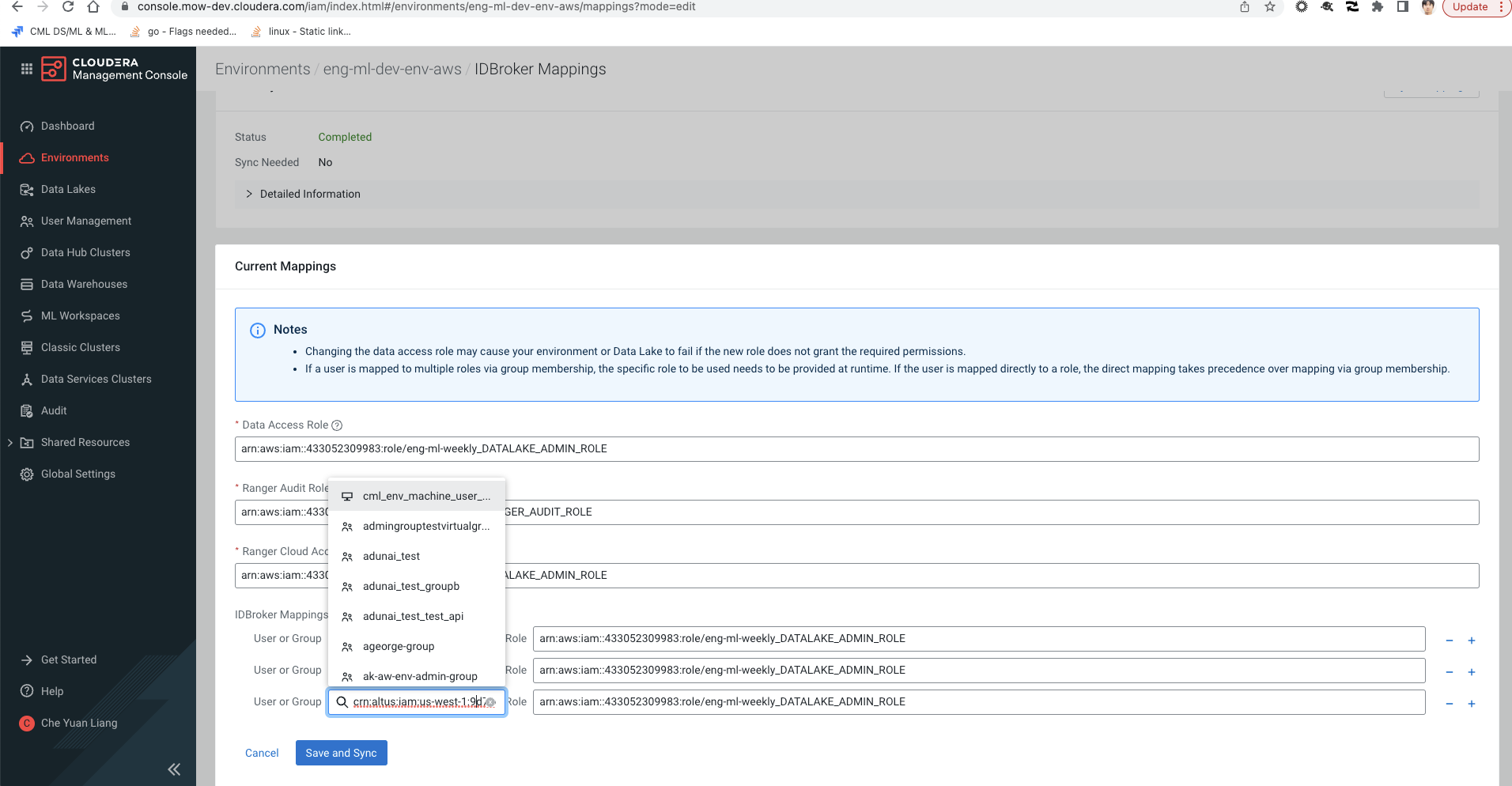Setting up access for Cloudera AI Registry in a non-RAZ-enabled environment
In a non-RAZ-enabled environment you need to add the Machine User CRN to the IDBroker mapping in order to access the S3/ADLS buckets.
To add the Machine User CRN to the IDBroker mapping complete the following:
- Locate the Machine User CRN in the AI Registries
Details page.

- Copy the entire Machine User CRN mapping.
- Navigate to the page and add or choose the Machine User CRN mapping to the Data Access Role field.
- Click Save and Sync.