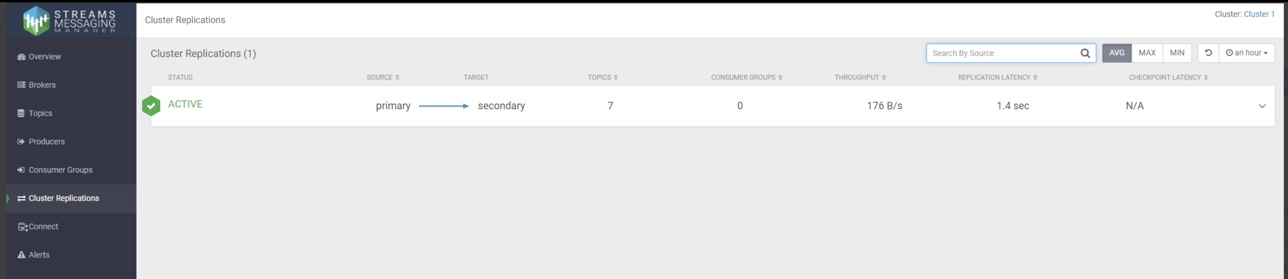Configuring SMM for monitoring Kafka cluster replications
To use Streams Messaging Manager (SMM) to monitor Kafka cluster replications, you must configure SMM to communicate with Streams Replication Manager (SRM).
- In Cloudera Manager, select Streams Messaging Manager from the available Clusters.
- Click Configuration.
- Enable the STREAMS_REPLICATION_MANAGER Service property.
- Click Save Changes (CTRL+S).
- Restart SMM.