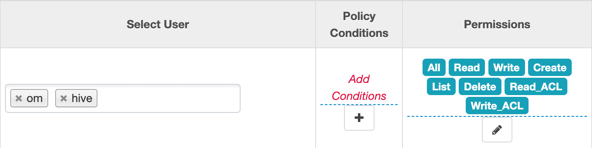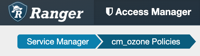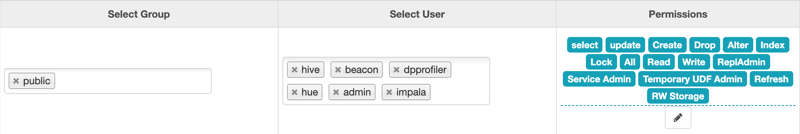Accessing Hive files in Ozone
Learn how to set up policies to give users access to Hive external files in Ozone. For example, if Ozone users are running SparkSQL statements that query Hive tables, you must set up an Ozone access policy and Ozone file system access policy.
When Ranger is enabled in the cluster, any user other than the default admin user, "om" requires the necessary Ranger permissions and policy updates to access the Ozone filesystem. To create a Hive external table that points to the Ozone filesystem, the "hive" user should have the required permissions in Ranger.
In this task, you first enable Ozone in the Ranger service, and then set up the required policies.
Also, it is recommended that you set certain Hive configurations before querying Hive tables in Ozone.
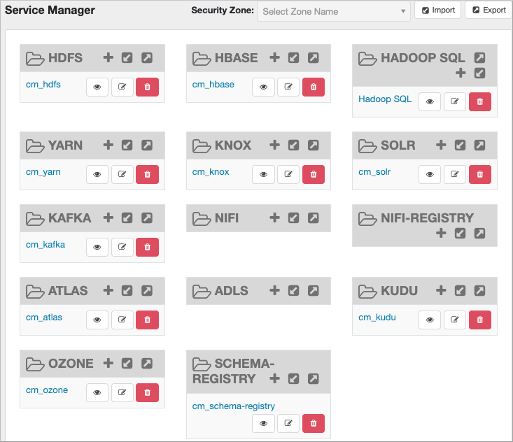
 Edit
Edit