Bucket Layout
Apache Ozone now supports bucket layout feature. This helps you in categorising different Ozone buckets like FSO, OBS, and Legacy.
Apache Ozone object store now supports a multi-protocol aware Bucket Layout. The purpose is
to categorize Ozone Bucket based on the prominent use cases:
- FILE_SYSTEM_OPTIMIZED (FSO) Bucket
- Hierarchical FileSystem namespace view with directories and files similar to HDFS.
- Provides high performance namespace metadata operations similar to HDFS.
- Provides capabilities to read/write using Amazon S3.
- OBJECT_STORE (OBS) Bucket - Provides a flat namespace (key-value) similar to Amazon S3.
- LEGACY Bucket - Represents existing pre-created buckets for smooth upgrades from previous Ozone version to the new Ozone version
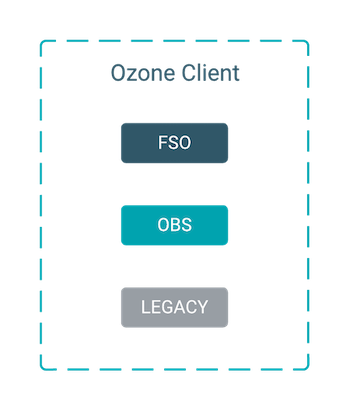
You can create FSO/OBS/LEGACY buckets using following shell commands. You can specify the bucket type in the layout parameter.
- $ ozone sh bucket create --layout FILE_SYSTEM_OPTIMIZED /s3v/fso-bucket
- $ ozone sh bucket create --layout OBJECT_STORE /s3v/obs-bucket
- $ ozone sh bucket create --layout LEGACY /s3v/bucket
This table explains the differences between Bucket Type and Client Interface
| Bucket Type | S3 Compatible Interface | ofs | o3fs (Deprecated, not recommended) |
|---|---|---|---|
| URL Scheme: http://bucket.host:9878/ | URL Scheme: ofs://om-id/volume/bucket/key | URL Scheme: o3fs://bucket.volume.om-id/key | |
| FSO | Supports Read, Write, and Delete operations | Supports Read, Write, and Delete operations | Supports Read, Write, and Delete operations |
| OBS | Supports Read, Write, and Delete operations | Unsupported | Unsupported |
