Network security groups
Network security groups (NSGs) determine the inbound and outbound traffic to and from your Cloudera environment. That is, you should use security group settings to allow users from your organization access to Cloudera resources.
You have two options:
- Use your existing security groups (recommended for production)
- Have Cloudera create new security groups
You should verify the security group limits in your Azure account to ensure that you can create security groups for Cloudera.
Existing security groups
If you would like to create your own security groups, two security groups need to be created: the first security group will be used for all gateway nodes and the second security groups will be used for all other nodes. The gateway nodes communicate with the Cloudera Management Console and therefore require additional ports. These security groups will be applied when creating a data lake and FreeIPA during environment creation and when you create Cloudera Data Hub clusters.
Review the following guidelines prior to adding security groups rules. This describes all the inbound ports that need to be open and provides guidelines for what to enter as a source range:
“Knox” security group
| Protocol | Port Range | Source | Description |
|---|---|---|---|
| TCP | 22 | Your CIDR | This is an optional port for end user SSH access to cluster hosts. You should open it to your organization’s CIDR. |
| TCP | 443 | Your CIDR and CDP CIDR | This port is used to access the Data Lake and Data Hub cluster UIs
via Knox gateway. You must open this port to your organization’s CIDR in order to
access cluster UIs. When CCM is enabled, you only need to set this to your CIDR. |
| TCP | 9443 | CDP CIDR | This port is used by CDP to maintain management control of clusters and data
lakes. By default, when CDP creates the security groups automatically, it opens this port to the correct IP. This port is not needed when CCM is enabled. |
| TCP, UDP | 0-65535 | Your internal VNet CIDR (for example 10.10.0.0/16). | This is required for internal communication within the VNet. |
| ICMP | N/A | Your internal VNet CIDR (for example 10.10.0.0/16). | This is required for internal communication within the VNet. |
"Default" security group
| Protocol | Port Range | Source | Description |
|---|---|---|---|
| TCP | 22 | Your CIDR | This is an optional port for end user SSH access to the hosts. You should open it to your organization’s CIDR. |
| TCP | 443 | Your CIDR | This port is only required if you are planning to spin up Machine Learning workspaces since HTTPS access to ML workspaces is available over port 443. If you are not planning to use the Machine Learning service, you do not need to open this port. |
| TCP | 9443 | CDP CIDR | This port is used by CDP to maintain management control of clusters and data
lakes. By default, when CDP creates the security groups automatically, it opens this port to the correct IP. This port is not needed when CCM is enabled. |
| TCP, UDP | 0-65535 | Your VNet CIDR (for example 10.10.0.0/16). | This is required for internal communication within the VNet. TCP port 5432 is used by the Data Lake for communication with its attached database. |
| ICMP | N/A | Your internal VNet CIDR (for example 10.10.0.0/16). | This is required for internal communication within the VNet. |
Security groups can be created and managed from the Azure Portal > Network Security Groups. For detailed instructions on how to create new security groups on Azure, refer to Filter network traffic with a network security group using the Azure portal.
On the Network Interface page > Settings, click Network security group.
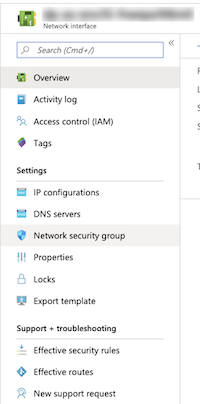
On the Network Security Groups page, click Inbound Security Rules to view the list of rules.
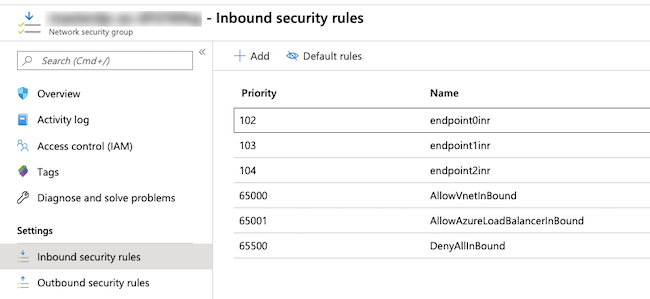
In the Inbound security rules tab, click Add.
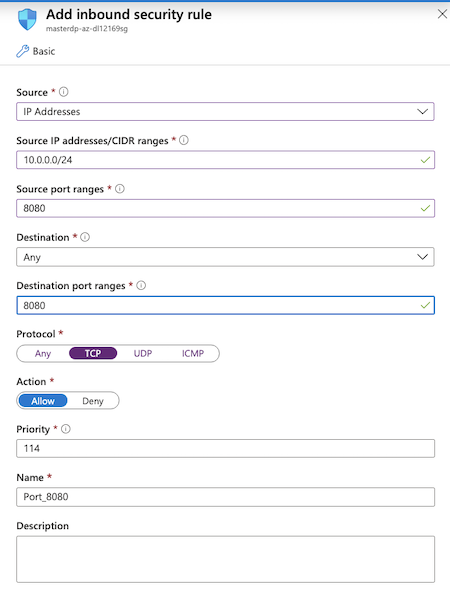
You need to create two security groups: Knox and Default (You will see this terminology in the Cloudera Management Console UI and CLI, so if you decide to choose different names, make sure that you are able to distinguish between the two security groups).
New security groups
If you would like Cloudera to create the security groups for you, you need to provide a CIDR range for inbound traffic to Azure instances from your organization. Cloudera creates multiple security groups: one for each Data Lake host group, one for each FreeIPA host group, and one per host group when Cloudera Data Hub, Cloudera Data Warehouse, and Cloudera AI clusters are created. On these security groups, Cloudera opens ports as described in Default security group settings documentation.
