Enabling Flexible Server during Cloudera Data Hub cluster creation
A Cloudera Data Hub cluster uses the same Flexible Server or Single Server settings as the environment in which it runs, but you can choose to enable a Flexible Server on Cloudera Data Hub clusters running in an environment that uses a Single Server. This option can be specified during Cloudera Data Hub cluster creation in the Advanced Options under .
There are the following possible scenarios:
- If your environment uses Flexible Server with Private Link, and you have specified a private DNS zone on the environment level (either during environment creation or later by editing the environment), then from the Azure Database Type dropdown you can select to use Flexible Server with Private Link or Single Server with Private Link (deprecated). You cannot select the public Flexible Server or the public Single Server option, or Flexible Server with Delegated Subnet in this case. The Flexible Server with Private Link used for your Cloudera Data Hub cluster will use the private DNS zone specified on the environment level.
- If your environment uses Single Server with Private Link, then from the Azure
Database Type dropdown you can select to use Flexible Server with Private Link
or Single Server with Private Link (deprecated) during Cloudera Data Hub
cluster creation.
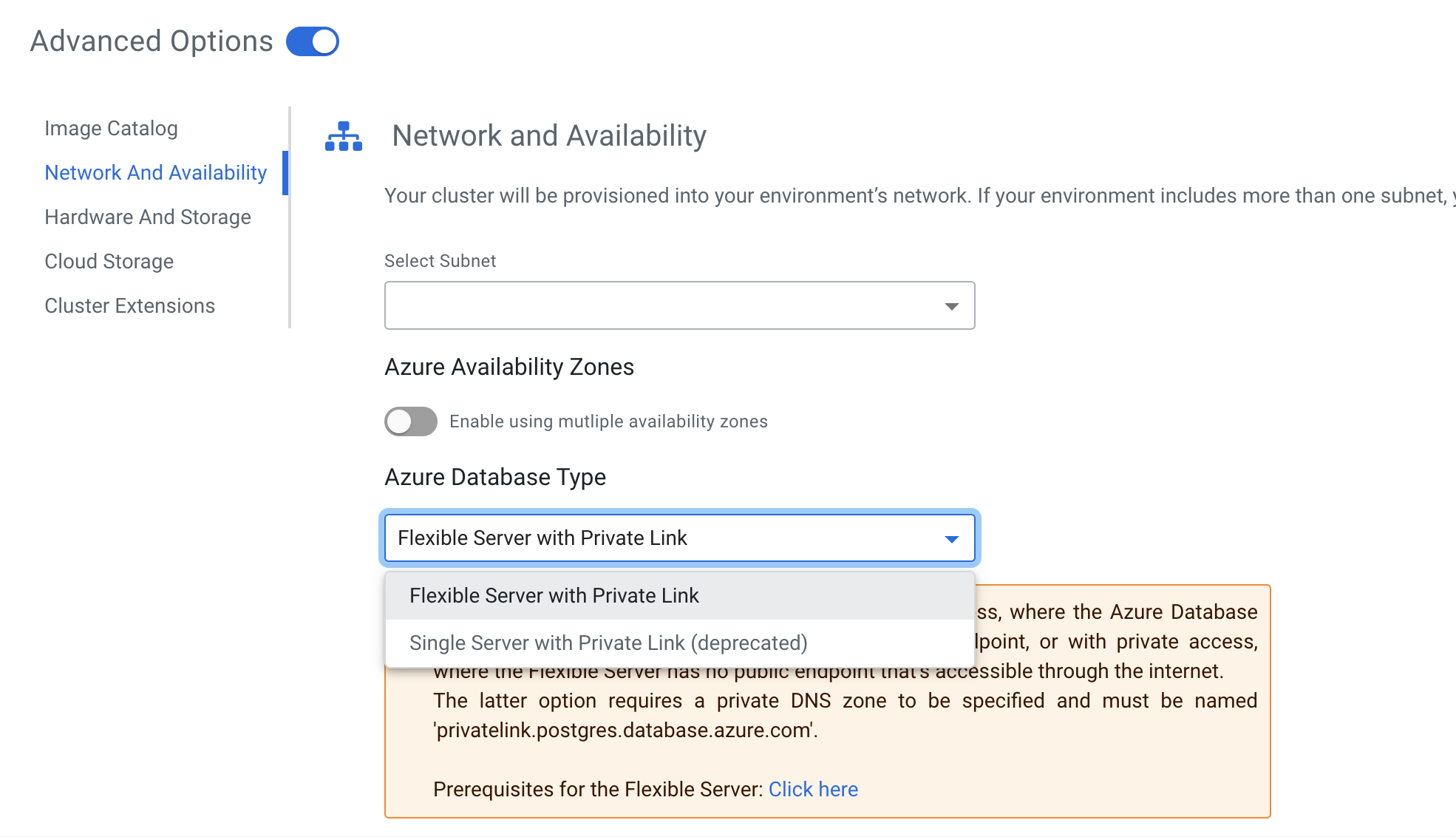
- If your environment uses Private Flexible Server with Delegated Subnet, and you have specified a delegated subnet and a private DNS zone on the environment level (either during environment creation or later by editing the environment), then from the Azure Database Type dropdown you can select to use Flexible Server with Delegated Subnet (deprecated) or Single Server (deprecated) for your Cloudera Data Hub cluster. You cannot select to use the public Flexible Server in this case. If you choose to use the Flexible Server with Delegated Subnet option for your Data Hub, it will use the delegated subnet and private DNS zone specified on the environment level.
-
If you choose to use the public Flexible Server option and do not specify a delegated subnet and a private DNS zone on the environment level, then from the Azure Database Type dropdown you can select to use Flexible Server or Single Server for your Cloudera Data Hub cluster. You cannot select to use either private Flexible Server options in this case.
- If you choose to use the public Single Server option on the environment level, then
from the Azure Database Type dropdown you can select to use Flexible
Server or Single Server for your Cloudera Data Hub cluster. You cannot
select to use either private Flexible Server options in this case.
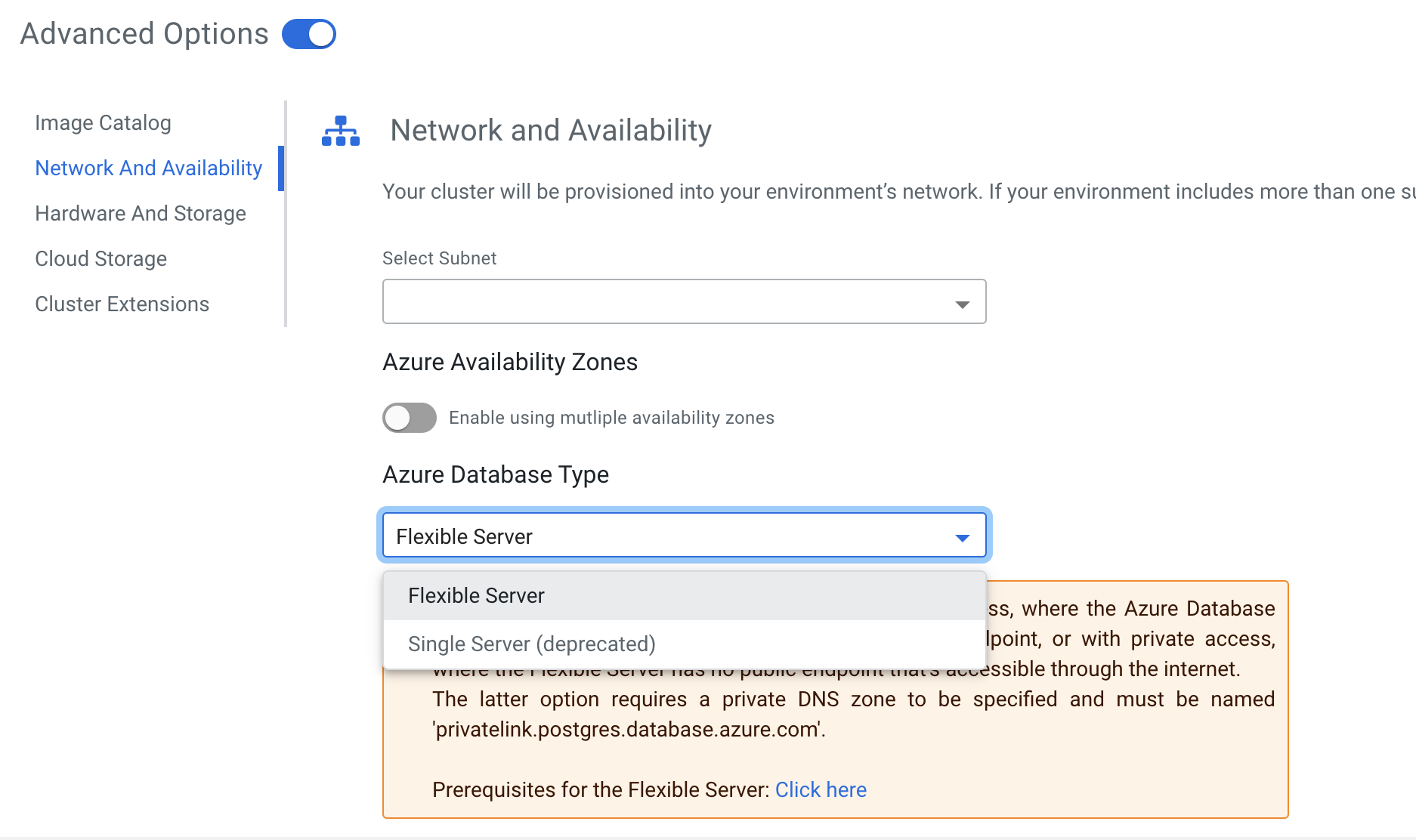
- If an environment is configured with Azure Single Server and Service Endpoints, by default
new Cloudera Data Hub clusters provisioned in this environment will be
created with Public Flexible Servers. If in this case you would still like to use a Single
Server instead, then the
--database-type=SINGLE_SERVER CLIparameter should be used, or you can achieve the same on the UI under the Advanced Data Hub options.
If you do not explicitly specify any Azure Database Server option, Cloudera follows the logic described in Private Flexible Server setup > Database Server Options.
Steps
This option can be specified during Cloudera Data Hub cluster creation in the Advanced Options under Network and Availability > Select Azure Database Server.
Create a Cloudera Data Hub cluster as usual using the cdp
create-azure-cluster CDP CLI command and specifying the
—-database-type.
For example:
create-azure-cluster —-database-type FLEXIBLE_SERVERThe following table explains the required parameters:
| Parameter | Description | Possible values |
| database-type (string) |
The type of the azure database. FLEXIBLE_SERVER is the next generation managed PostgreSQL service in Azure that provides maximum flexibility over your database, built-in cost-optimizations. SINGLE_SERVER is a fully managed database service with minimal requirements for customizations of the database. |
|
