Core concepts
The following concepts are key to understanding the Cloudera Management Console service and Cloudera in general:
Environments
In Cloudera, an environment is a logical subset of your cloud provider account including a specific virtual network. You can register as many environments as you require.
In the on premise world, your clusters run on machines in your data center and are accessible on your corporate network. In contrast, when you launch clusters in the cloud, your cloud provider, such as AWS, Azure, or Google Cloud, provides all the infrastructure including private networks and VMs. You provision a private network in a selected region, configure access settings, and then provision resources into that private network. All these resources are accessible as part of your cloud provider account and can be shared by users within your organization.
The “environment” concept of Cloudera is closely related to the private network in your cloud provider account. Registering an environment provides Cloudera with access to your cloud provider account and identifies the resources in your cloud provider account that Cloudera services can access or provision. Once you’ve registered an environment in Cloudera, you can start provisioning Cloudera resources such as clusters, which run on the physical infrastructure in an AWS, Azure, or Google Cloud data center.
You may want to register multiple environments corresponding to different regions that your organization would like to use.
For more information about environments, refer to cloud provider specific documentation linked below.
Credentials
A credential allows Cloudera to authenticate with your cloud provider account and obtain authorization to provision cloud provider resources on your behalf.
The authentication and authorization process varies depending on the cloud provider, but is typically done by assigning a specific role (with a specific set of permissions) that can be assumed by Cloudera, allowing it to perform certain actions within your cloud provider account.
A credential is a core component of an environment, providing access to the region and virtual network that make up the environment and allowing Cloudera to provision resources within that environment. Credentials are managed separately from environments, because you can reuse the same credential across multiple environments if needed. For example, the following diagram presents a scenario where one credential (credential A) is used by a single environment (cloud provider environment 1) but another credential (credential B) is used by multiple environments (cloud provider environment 2 and 3). In this case, it is implied that cloud provider environment 2 and 3 must represent the same AWS. Azure, Google Cloud account, but may correspond to different regions and/or VPCs/subnets.
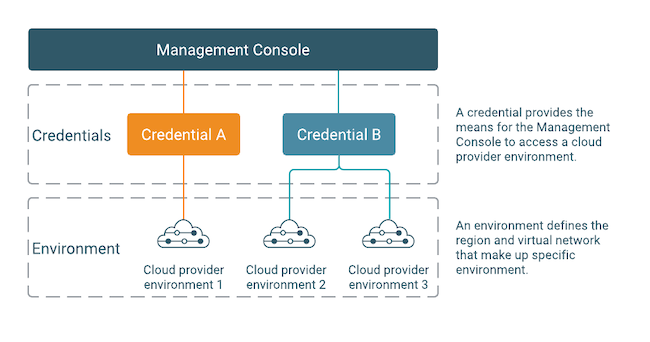
Data Lakes
In Cloudera, a Data Lake is a service for creating a protective ring of security and governance around your data, whether the data is stored in cloud object storage or HDFS.
The Data Lake provides a way for you to create, apply, and enforce user authentication and authorization and to collect audit and lineage metadata from across multiple ephemeral workload clusters. When you start a workload cluster in the context of a Cloudera environment, the workload cluster is automatically "attached" with the security and governance infrastructure of the Data Lake. "Attaching" your workload resources to the Data Lake instance allows the attached cluster workloads to access data and run in the security context provided by the Data Lake.
A Data Lake cluster includes Apache Knox. Knox provides a protected gateway for access to Data Lake UIs. Knox is also installed on all workload clusters, providing a protected gateway for access to cluster UIs.
While workloads can be short-lived, the security policies around your data schema are long-running and shared for all workloads. The Data Lake instance provides consistent and available security policy definitions that are available for current and future ephemeral workloads. All information related to metadata, policies, and audits is stored on external locations (external databases and cloud storage).
The Data Lake stores its metadata, policies, and audits in external databases and cloud storage, reducing the resource footprint on the cluster.
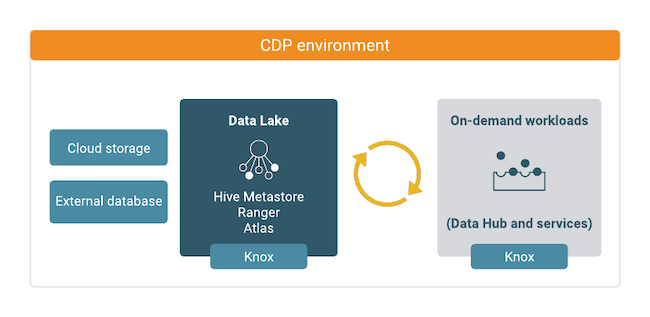
The following technologies provide capabilities for the Data Lake:
| Component | Technology | Description |
|---|---|---|
| Schema | Apache Hive Metastore | Provides Hive schema (tables, views, and so on). If you have two or more workloads accessing the same Hive data, you need to share schema across these workloads. |
| Authorization Policies | Apache Ranger | Defines security policies around Hive schema. If you have two or more users accessing the same data, you need security policies to be consistently available and enforced. |
| Audit Tracking | Apache Ranger | Audits user access and captures data access activity for the workloads. |
| Governance | Apache Atlas | Provides metadata management and governance capabilities. |
| Security Gateway | Apache Knox | Supports a single workload endpoint that can be protected with SSL and enabled for authentication to access to resources. |
Shared resources
Cloudera allows you to manage and reuse certain resources across environments.
Shared resources include:
| Resource | Description |
|---|---|
| Credentials | A credential allows your Cloudera environment to authenticate with your cloud provider account and to obtain authorization to provision cloud provider resources for Cloudera Data Hub clusters and other resources provisioned via Cloudera. There is one credential per environment. |
| Cluster definitions | A cluster definition defines cloud provider specific Cloudera Data Hub cluster settings such as instance types, storage, and so on. Cluster definitions are specified in JSON format. Each Cloudera Data Hub cluster is based on a single cluster definition. Each cluster definition references a single cluster template. |
| Cluster templates | A cluster template is a blueprint that defines cluster topology, including the number of host groups and all components and sub-components installed on each host group. Cluster templates are specified in JSON format. Each Cloudera Data Hub cluster is based on a single cluster template. |
| Image catalogs | By default, Cloudera Data Hub includes an image catalog with default images. If necessary, you can customize a default image and register it as part of a custom image catalog. These images are used for creating Cloudera Data Hub clusters. |
| Recipes | A recipe is a custom script that can be uploaded and used for running a specific task on Cloudera Data Hub or Data Lake clusters. You can upload and select multiple recipes to have them executed on a Cloudera Data Hub or Data Lake cluster at a specific time. |
Shared resources only need to be registered once and then can be reused for multiple environments. Since shared resources are not attached to a specific workload cluster, their lifespan is not limited to the lifespan of the cluster.
Classic clusters
Classic clusters are on-prem Cloudera Distribution of Hadoop (CDH) or CDP Data Center (CDP-DC) clusters registered in Cloudera on cloud.
You can register your existing CDH or CDP-DC classic clusters in order to burst or migrate a workload to their public cloud environment by replicating the data and creating a Cloudera Data Hub cluster to host the workload.
