General networking and authentication errors
Are you finding that your Cloudera interactions are hitting errors when they shouldn't? Check to see if your identity management system is working. FreeIPA errors can be hidden as failures from Knox, Kerberos, or other systems that act as clients to FreeIPA.
You can eliminate FreeIPA issues by checking the following status:
- Cloudera Management Console: Select the .
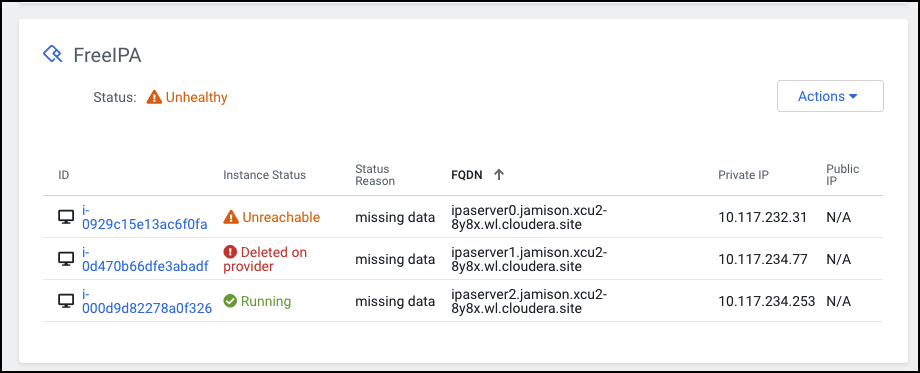
- Cloud provider instance status: Follow the link for one of the FreeIPA hosts in the status to open the cloud provider's status page for that host. If one of the FreeIPA hosts is stopped, restart it. It is possible to still see a "Running" status for FreeIPA even if one of the hosts is stopped.
