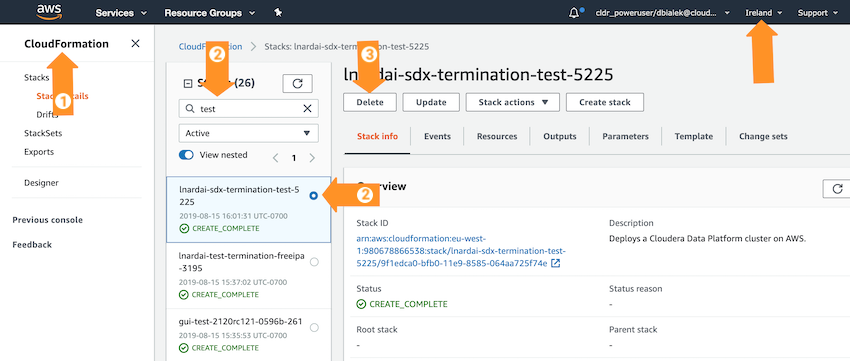Cleaning up a failed environment
When environment creation fails, you should delete the environment. If environment termination fails, you should clean up any resources that might have already been created on your AWS account.
When environment creation fails, you should delete the environment by using the steps described in Delete an Environment.
If environment termination fails, you should clean up any resources that might have already been created on your AWS account. To do this:
- Navigate to the .
- Use the search box to find the stacks corresponding to your Data Lake cluster and
FreeIPA server.
The CF stacks use the following naming convention:
- The Data Lake cluster stack uses the name that you provided for your data lake
- The FreeIPA server stack uses the name that you provided for your environment
- Delete the CloudFormation stacks corresponding to your Data Lake and FreeIPA server
instances: