You can configure global announcements to be sent out through email as well. Email
announcements are sent a Cloudera email address.
-
Navigate to the Notifications page.
-
Select the Announcements tab.
-
Click Settings.
The
Global Announcement Settings window appears.
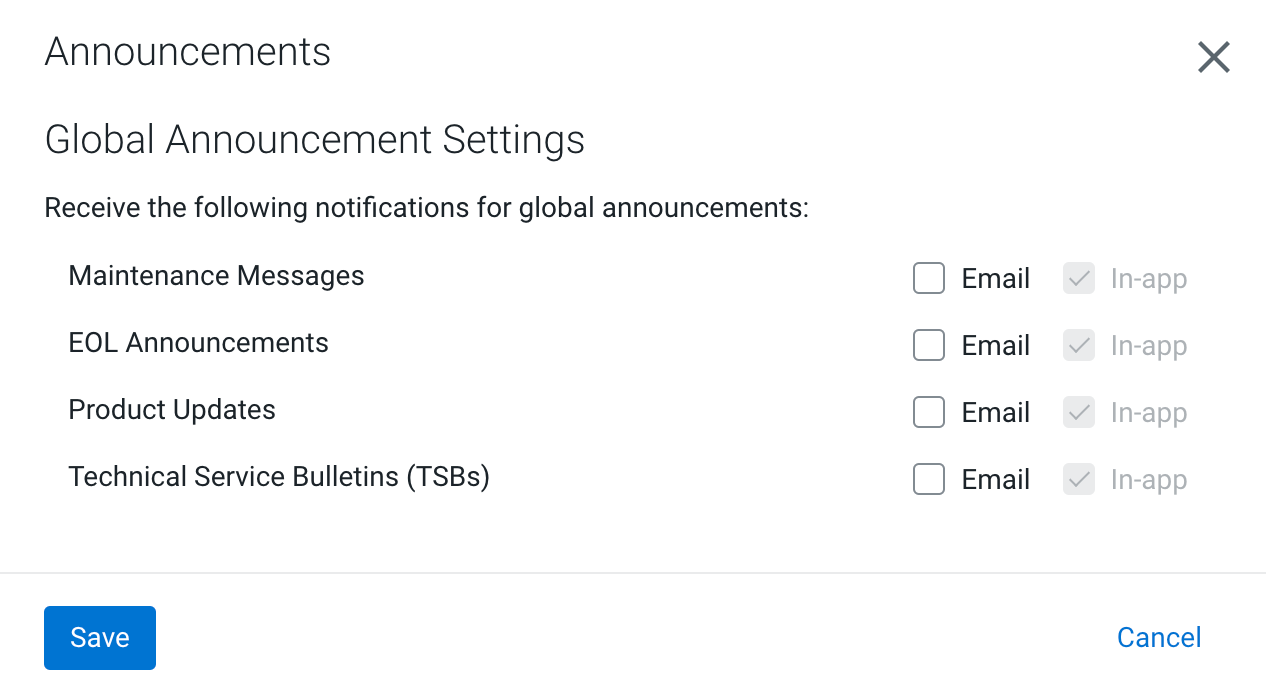
-
Select all or a specific type of announcement that should be sent in
email.
You can choose from the following type of announcements:
- Maintenance Messages - include announcements about planned Cloudera maintenance work.
- EOL Announcements - include announcements about end of life (EOL) date
for versions and services.
- Product Updates - include announcements about Cloudera product updates.
- Technical Service Bulletins (TSBs) - include announcements about
communicated TSBs related to the product
-
Click Save.