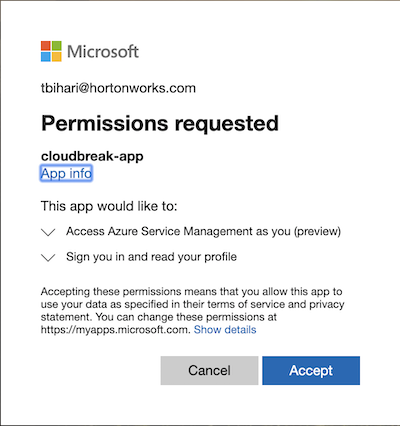Credential creation errors on Azure
The following section lists common issues related to creating a credential on Azure and steps to resolve them.
You don't have enough permissions to assign roles
Error: You don't have enough permissions to assign roles, please contact with your administrator
Solution: This error occurs in the Azure console because you are not authorized to perform role assignment. To solve the problem, ask your Azure administrator to perform the step of assigning the Contributor role to your application.
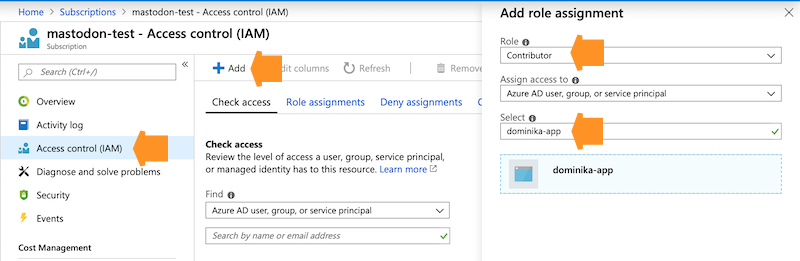
Client does not have authorization
Error: Failed to verify credential: Status code 403, {“error”:{“code”:”AuthorizationFailed”, “message”:”The client ‘X’ with object id ‘z’ does not have authorization to perform action ‘Microsoft.Storage/storageAccounts/read’ over scope ‘subscriptions/…’”}
Solution: If you get this error during app-based credential creation, then the reason is that you did not assign the Contributor role to your app. To solve the issue, either assign the Contributor role to the app or - if you don't have Owner role - ask your Azure administrator to perform this step.
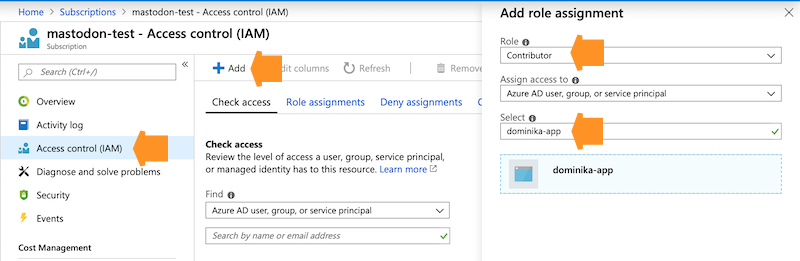
Application with identifier was not found in the directory
Error: The following error appears during the interactive credential creation flow:
Application with identifier was not found in the directory. This can happen if the application has not been installed by the administrator of the tenant or consented to by any user in the tenant. You may have sent your authentication request to the wrong tenant.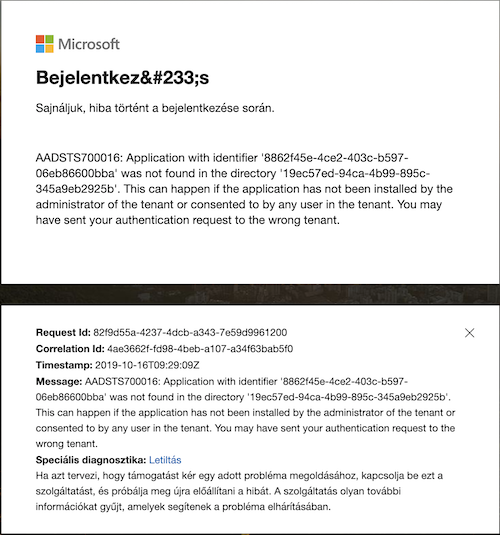
Solution: To fix the issue, wait for one minute and then refresh the page. Afterwards, you should see the application consent page: