Creating and managing distribution lists
Distribution lists allow you to subscribe a group of users to receive resource notifications. You can create the distribution lists based on which users should receive certain types of resource notifications. To create a distribution list, the email addresses must belong to an allowed domain. Admins can create five allowed domains for a tenant. Admins can subscribe or unsubscribe users to the email notifications that are enabled for the distribution list they belong to.
Required role: NotificationDistributionListAdmin
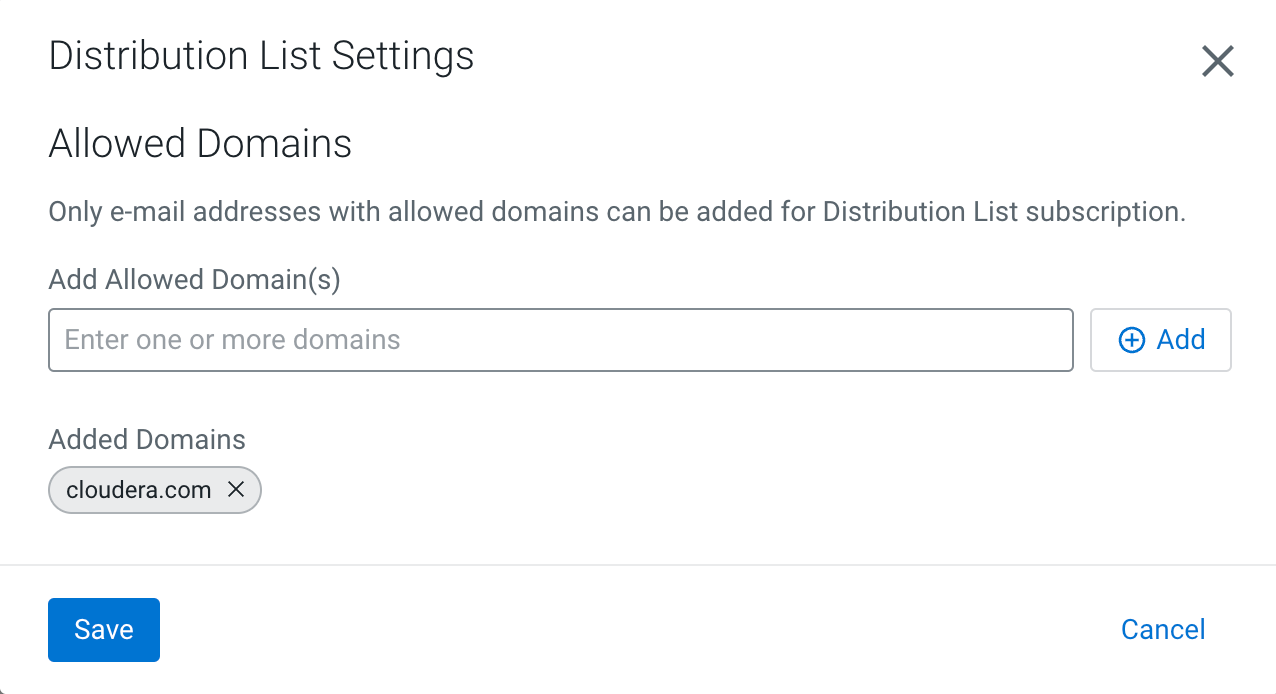
 , you can go to the subscribed resource, edit and
delete the distribution list.
, you can go to the subscribed resource, edit and
delete the distribution list.