Interfaces
There are three basic ways to access and use Cloudera services: web interface, CLI client, and SDK.
Cloudera web interface
The Cloudera web interface provides a web-based, graphical user interface accessible via a browser. As an admin user, you can use the Cloudera web interface to register environments, manage users, and provision Cloudera service resources for end users. As an end user, you can use the Cloudera web interface to access Cloudera service web interfaces to perform data engineering or data analytics tasks.
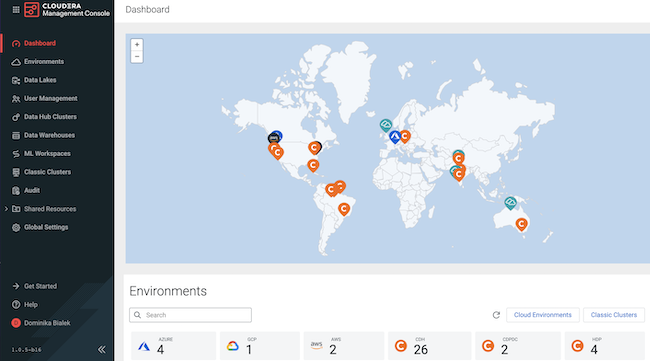
The Cloudera web interface allows you to access multiple Cloudera services. You can switch between different Cloudera services by using the  icon in the top left corner.
icon in the top left corner.
CDP CLI
If you prefer to work in a terminal window, you can download and configure the CDP client that gives you access to the CDP CLI tool. The CDP CLI allows you to perform the same actions as can be performed from the management console. Furthermore, it allows you to automate routine tasks such as Data Hub cluster creation.
Cloudera SDK
You can use the Cloudera SDK for Java to integrate Cloudera services with your applications. Use the Cloudera SDK to connect to Cloudera services, create and manage clusters, and run jobs from your Java application or other data integration tools that you may use in your organization.
