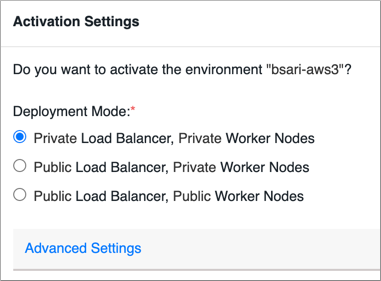Enabling overlay networks in AWS environments
This topic describes how to enable Cloudera environments on AWS to use overlay networks to increase the number of IP addresses that are available to Cloudera Data Warehouse on cloud.
Required role: EnvironmentAdmin or PowerUser
After you have registered your environment with Cloudera, navigate to the Cloudera Data Warehouse service and perform the following steps to configure your AWS environment to use overlay networks.