Amazon Web Services support in Cloudera Data Warehouse on cloud
This topic provides an overview of Amazon Web Services (AWS) support in Cloudera Data Warehouse on cloud.
The "environment" concept in Cloudera is closely related to the virtual private network in your AWS account. Registering an environment provides Cloudera with access to your AWS account and identifies the resources there that Cloudera services can access or provision. A single environment is contained within a single AWS region, so all resources deployed by Cloudera are deployed within that region within one specific virtual network. Once you've registered an environment with Cloudera Management Console, you can start provisioning resources such as clusters, which run on the physical infrastructure in an AWS data center.
The following diagram shows the components of a Cloudera environment on AWS:
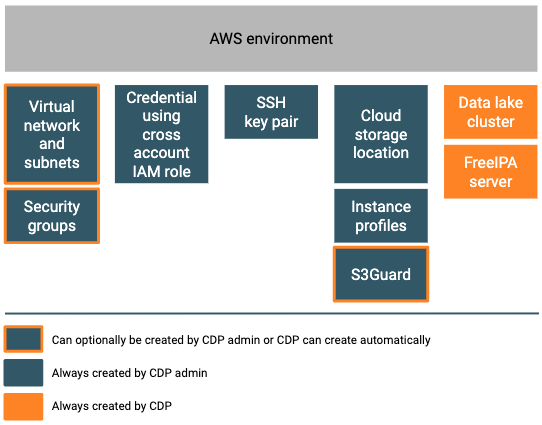
The diagram includes all major user-created and Cloudera-created components of an AWS environment:
- Items in dark blue boxes with orange outlines can be automatically provisioned by Cloudera in your AWS account. Or you can optionally pre-create them in your AWS account and then provide them when registering an environment in Cloudera.
- Items in dark blue boxes must be pre-created by your Cloudera administrator prior to environment registration and then provided during environment registration in Cloudera.
- Items in orange boxes are automatically provisioned on AWS by Cloudera as part of environment registration.
Information that describes how to register an AWS environment with Cloudera is linked to at the end of this page.
Cloudera Data Warehouse service features for AWS environments
Cloudera Data Warehouse offers the following additional features for AWS environments that are used for Database Catalogs and Virtual Warehouses:
- Restrict access to Kubernetes endpoints and to service endpoints of the Kubernetes cluster at the load balancer lever by specifying a list of IP CIDRs that are allowed access. For more information, see "Restricting endpoint access in AWS," which is linked to at the end of this page.
- Set up private networking in AWS environments, which uses AWS private subnets. Private subnets receive no direct inbound connections from the internet, providing private network connectivity for workload endpoints in the Cloudera Data Warehouse service. For more information, see "Set up private networking in AWS," which is linked to at the end of this page.
These features require additional configuration in the Cloudera Data Warehouse service UI to use them.
