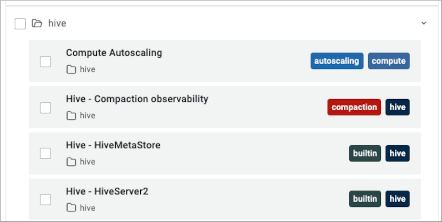Viewing a compaction alert using Grafana
Learn how to access Grafana dashboards from Cloudera Data Warehouse to view compaction alerts and take necessary actions to keep your cluster healthy.
Perform the following steps to access Grafana from Cloudera Data Warehouse:
 and then select
and then select