Creating alerts
After meeting prerequisites to set up alerts, you can create an alert for an existing dashboard.
-
Click the title of the graph that you want to fire an alert, and select
Edit.
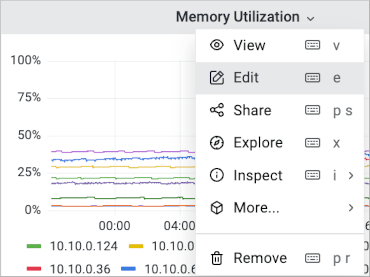
-
In the edit panel that appears, click Alert > Create alert rule from this panel.
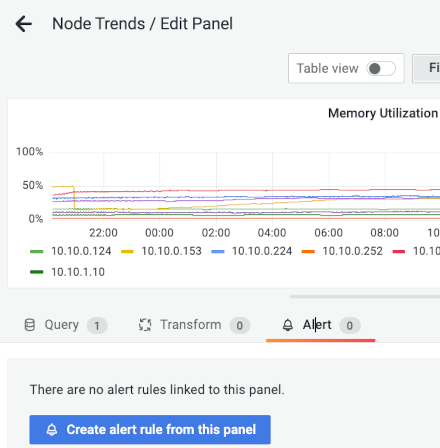 Create alert rule appears. The Rule name is set to Memory Utilization.
Create alert rule appears. The Rule name is set to Memory Utilization.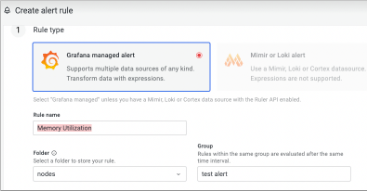
-
In Create alert rule scroll down, and in
Group, enter a meaningful name for the alert group,
for example, test alert..
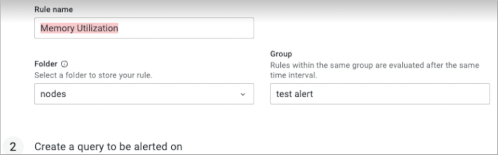
-
In B, define a classic condition to trigger the alert, for
example when last() of A is above 20.
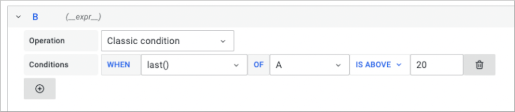
-
In Define alert conditions, select B for the expression
that triggers the alert.
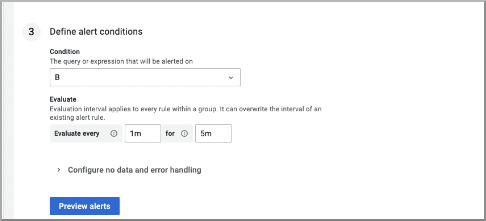
- Click Preview alerts, and then scroll up to the top right of Create alert rule, and click Save.
