September 10, 2020
This release of the Cloudera Data Warehouse (CDW) service on CDP Public Cloud introduces the new features and improvements that are described in this topic.
Storage account consolidation for Azure environments
When using an Azure environment, the CDW service no longer creates storage separate from Data Lake storage.
This change provides the following benefits:
- Reduced permissions required for the Azure app that is used to register the environment
in Management Console:
- The Storage Blob Contributor role is no longer needed for the storage account.
- The app used to register the environment with Management Console, can now use the Contributor role instead of the Owner role.
- Reduced management overhead because there are fewer places to look for data and logs that are stored by the CDP platform.
- Simplified custom storage configurations because there no longer is a separate CDW service storage account in addition to the Data Lake storage account.
- Simplified security configuration if additional security controls are needed on storage accounts.
- Log file data and external table data persist in the storage account even after the Virtual Warehouse is deactivated.
CDW service endpoint domain names standardized
The domain names of CDW service endpoints are now standardized with other CDP service endpoint domain names. The URL syntax for all CDW service endpoints is now:
<cdw-environment-ID>.dw.<short-account-ID>.cloudera.siteYou can get the <cdw-environment-ID> from the CDW
service UI by clicking the edit icon on either the Data Catalog or the Virtual Warehouse
tiles on the Overview page:
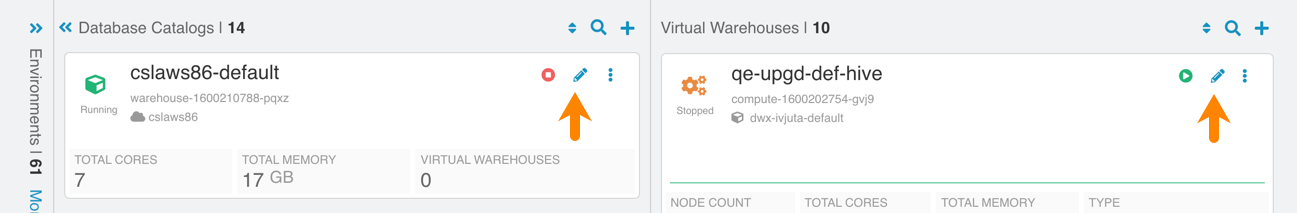
Then you can find the <cdw-environment-ID> listed at the top of
the Database Catalog or Virtual Warehouse details page:
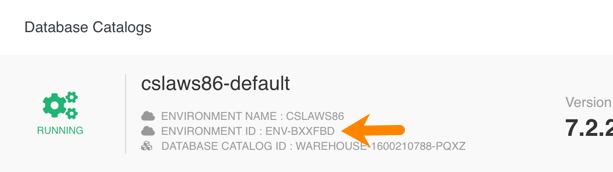
Your <short-account-ID> is assigned to you during
the account on-boarding process.
