Enabling click receive on the target visual
-
Edit the Target Visual.
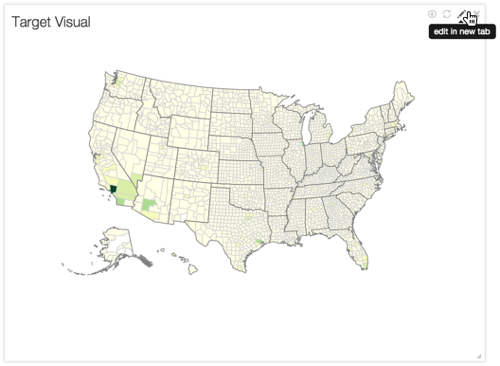
-
Add the field
state_names stateto the Filters shelf. -
Edit the expression for the new filter to
[state_names state] = ('<<state>>'), validate, and save.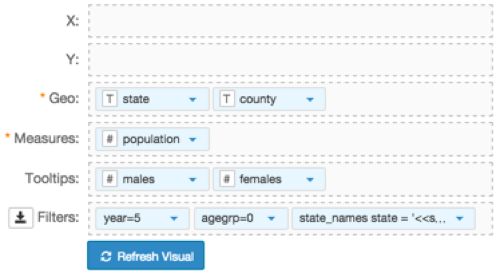
- Save the visual.


