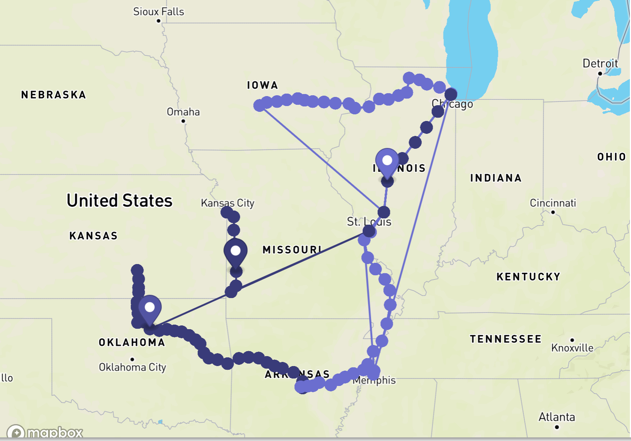In an interactive visual, you can choose show and hide routes.
- On the right side of Visual Designer, click the
Settings menu.
- In the Settings menu, click
Circles.
- In an interactive map visual, to show or hide Routes, select
or unselect Enable Routes option. This option is off by default.

This is an example of a Google Map with Routes option.
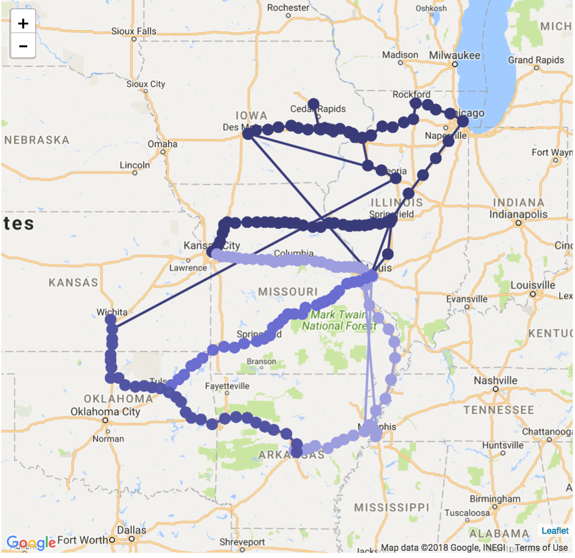
This is an example of a Mapbox Interactive Map with Routes option.