Dataset creation
Enabling dataset field renaming
As a site administrator, you can automatically rename dataset fields to make them more readable.
Fields with underscores are converted to multiple-word fields. For example:
un_region becomes Un Region.
To rename a field, follow these steps:
- Click the Gear icon to open the Site Administration menu and select Site Settings.
- Under Dataset Creation, check the Enable automatic field renaming during dataset creation option.
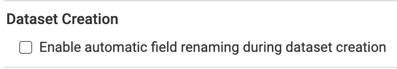
To automatically rename fields of existing datasets, see Automatically renaming dataset fields.


