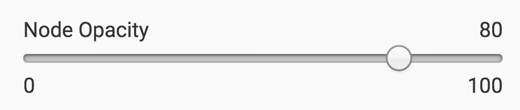Changing node opacity
- On the right side of Visual Designer, click the
Settings menu.
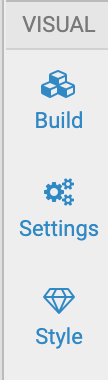
- In the Settings menu, click
Nodes.
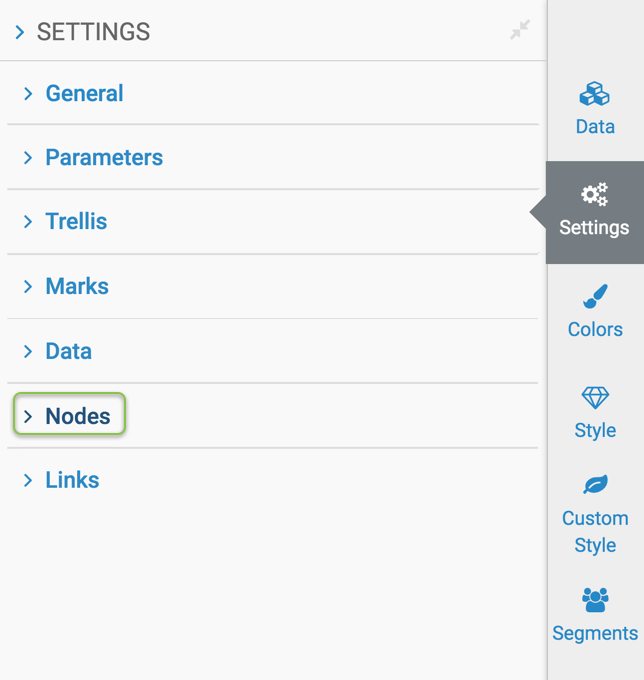
- To change the opacity (color saturation) of nodes, adjust the slider for the
Node Opacity option.The default value is
80, and the valid range is between0and100.