RBAC settings
enables you to define a default
group membership for new users. 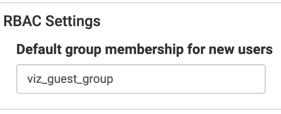
- Click the Gear icon to open the Site Administration menu and select Site Settings.
- Scroll down to RBAC Settings and enter the group name.
- SAVE the updated site settings.


