Enabling maximum value in tooltips
In Sparklines visuals, CDP Data Visualization enables you to view the maximum value in a tooltip.
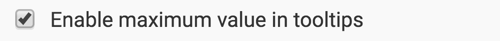
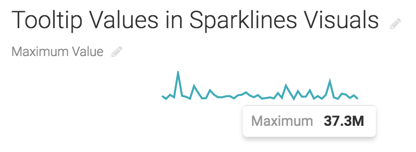
In Sparklines visuals, CDP Data Visualization enables you to view the maximum value in a tooltip.
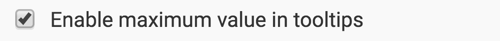
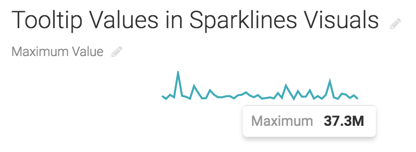

What kind of feedback do you have?