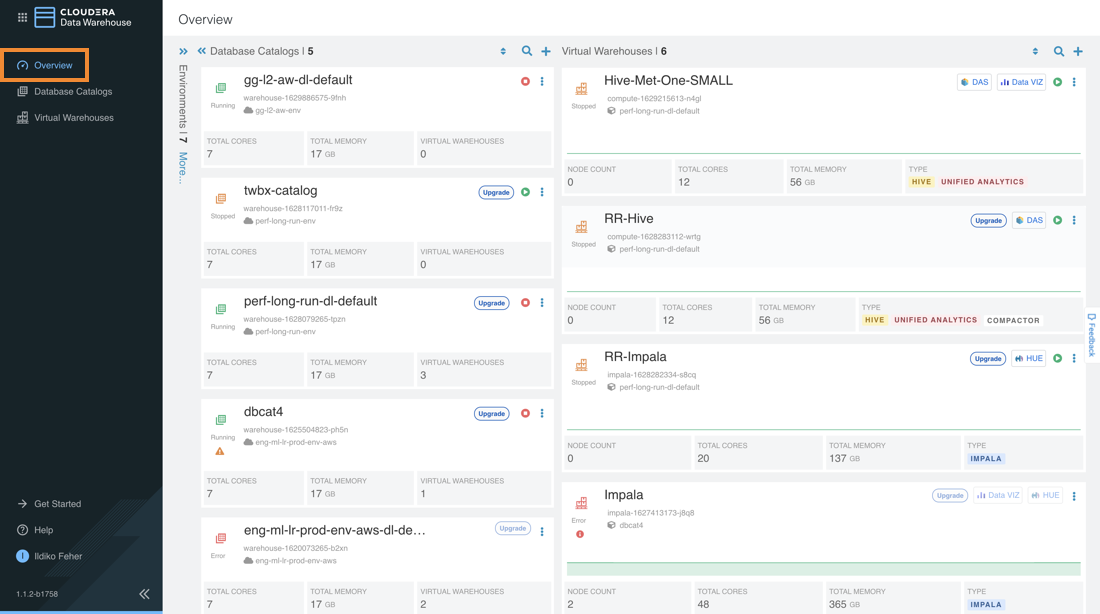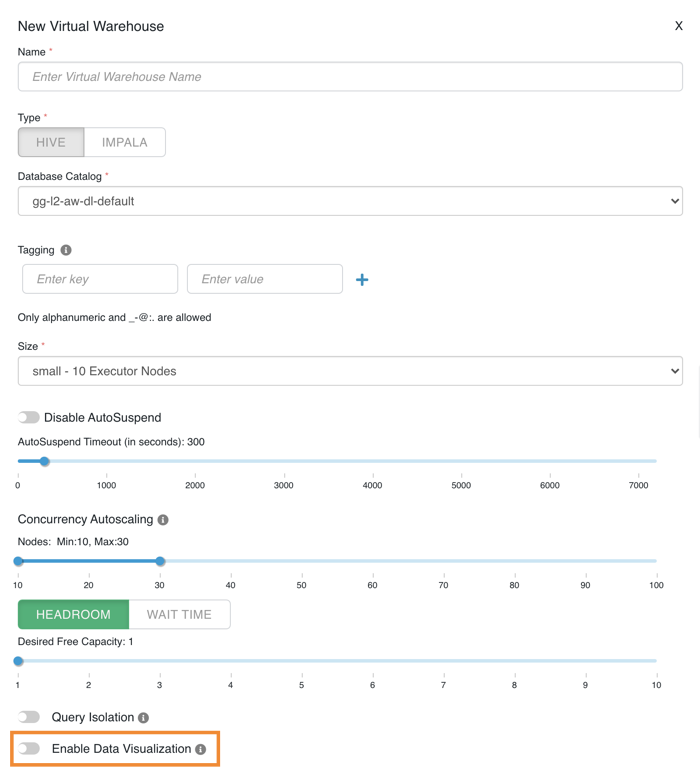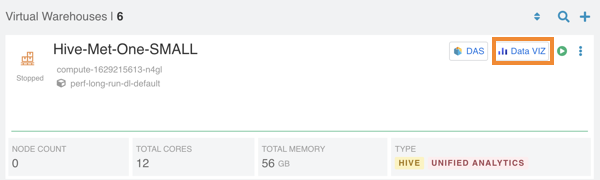Enabling Data Visualization in CDW
Learn how to add CDP Data Visualization to a virtual data warehouse.
Your new virtual data warehouse is created with CDP Data Visualization installed. The creation process takes anywhere between a few seconds and a few minutes depending on available resources in the environment.