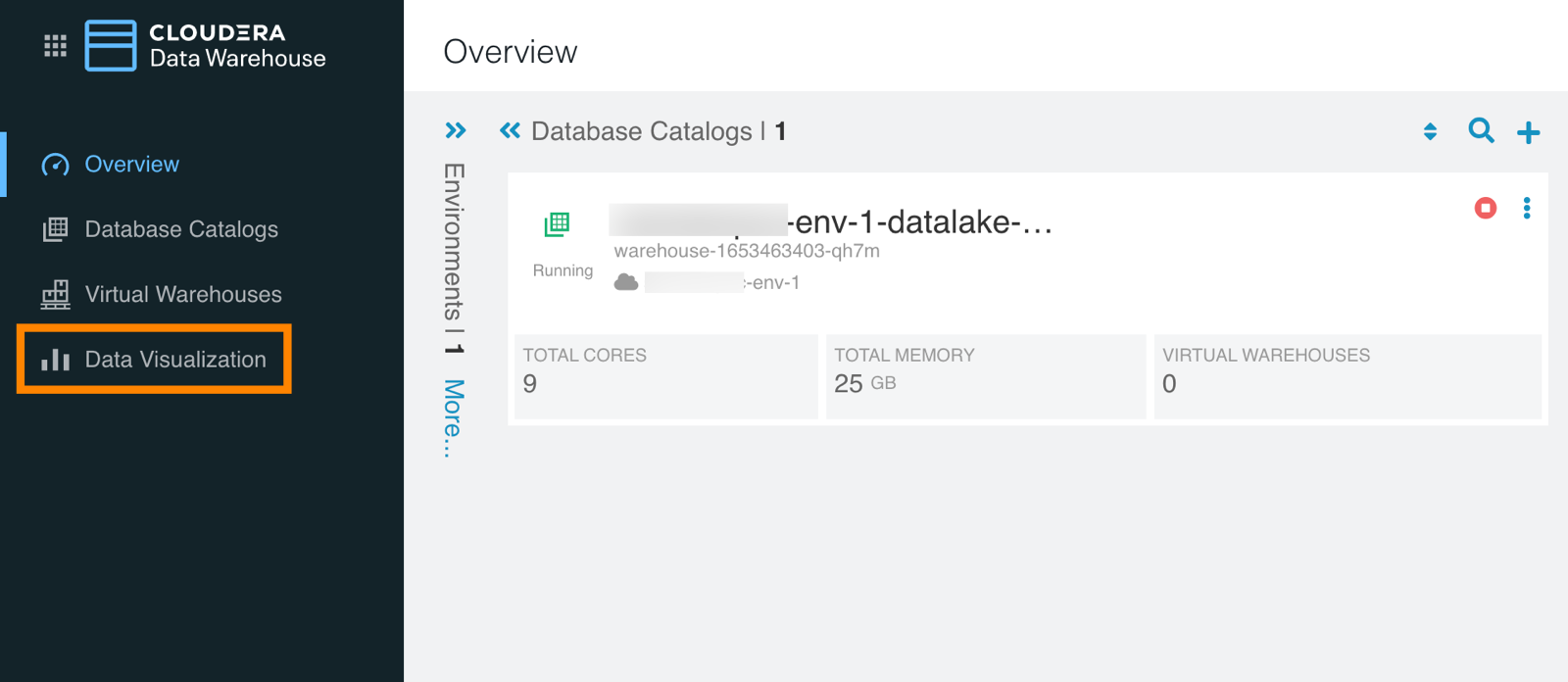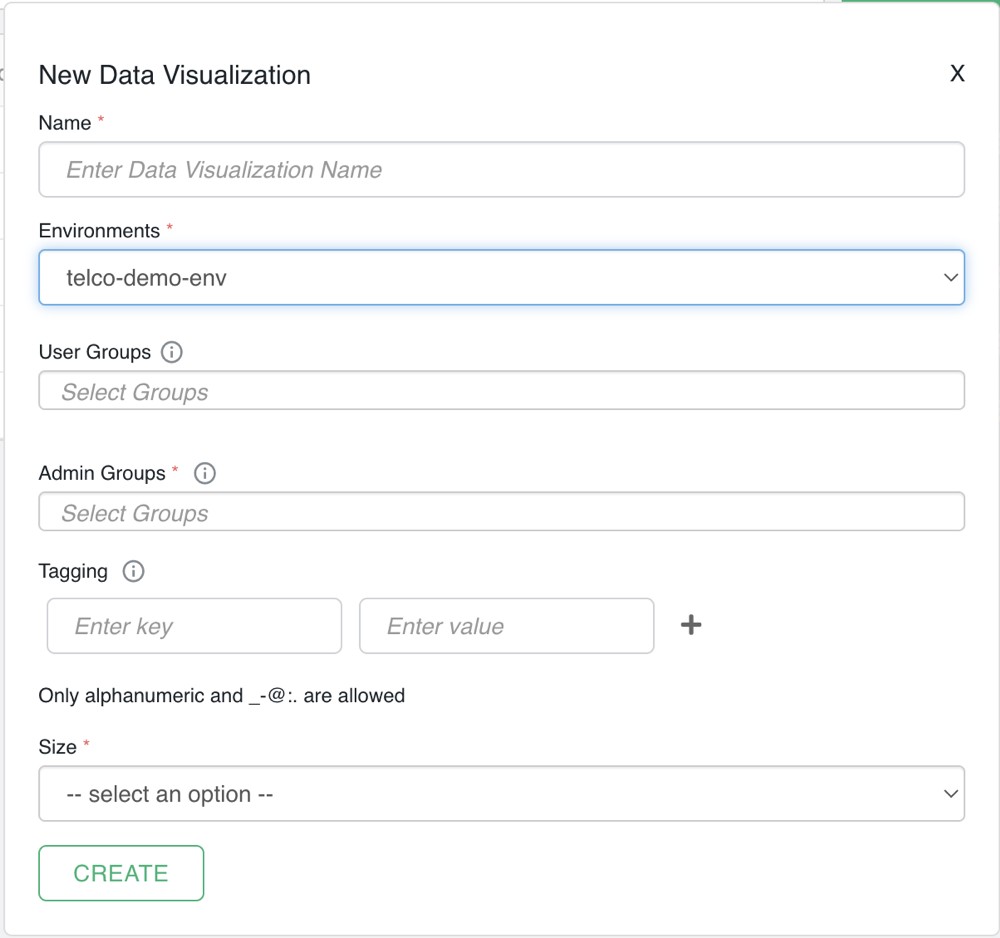Creating a Data Visualization instance in CDW
Learn how to create a Cloudera Data Visualization (CDV) instance in the Cloudera Data Warehouse (CDW) data service.
If you want to visualize your data, you have to create a Data Visualization instance and connect it to Hive or Impala Virtual Warehouse(s) to be able to create visuals. You can create multiple instances of Data Visualization to connect to different data sets and to share with different users.
- Log in to the CDP web interface and open the Data Warehouse service.
- Ensure that you have DWAdmin role in CDW.
Your Data Visualization instance is created. You can open the instance and connect it to a Virtual Warehouse to create visuals, dashboards, and applications based on the stored data.