Showing row information
CDP Data Visualization allows you to display the number of rows in your tables.
To show row information for Table and Queries visuals:
- On the right side of the Visual Designer, click
Style in the VISUAL section of the menu
bar.
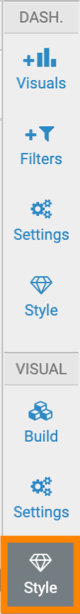
- In the Style menu, click Table Style.
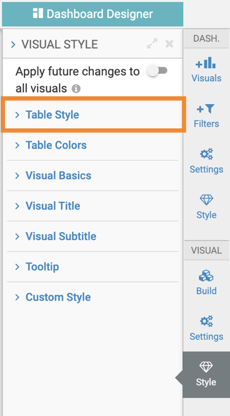
- Select the Show row information option.

This visual displays the number of table rows below the table.



