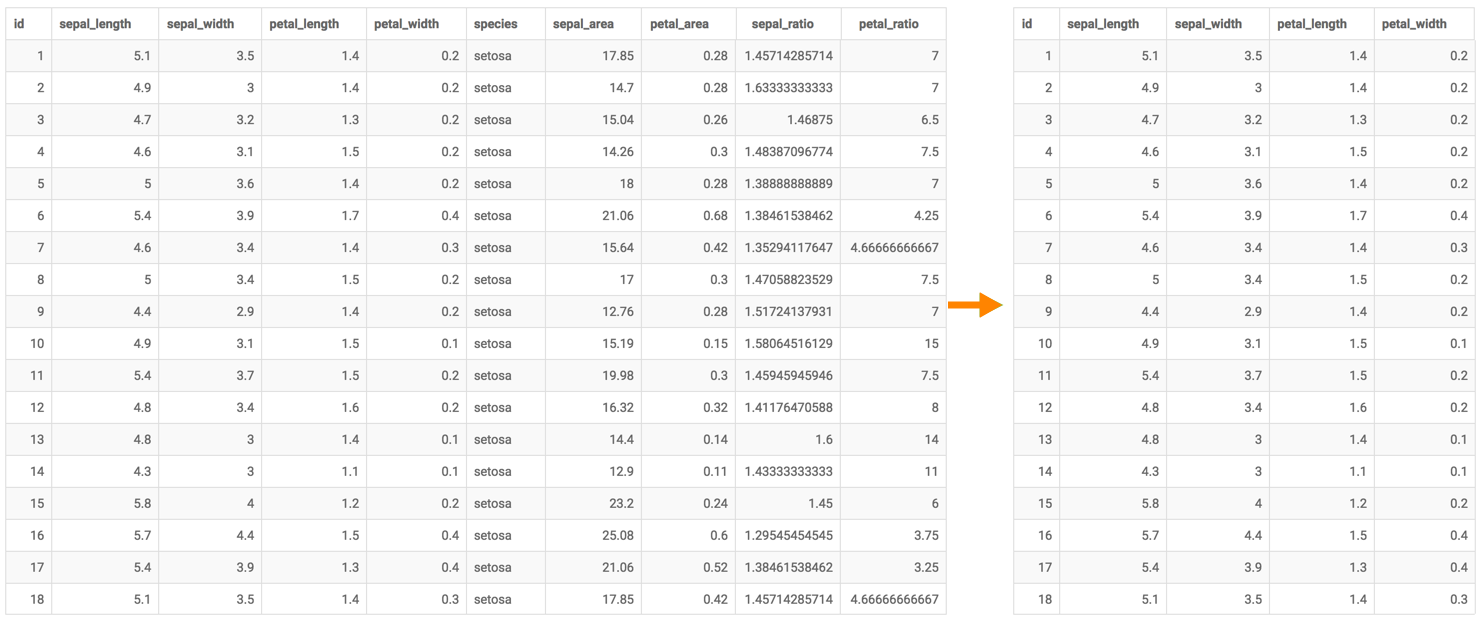Specifying maximum number of columns
CDP Data Visualization allows you to limit the number of columns showing for wide tables.
- On the right side of the Visual Designer, click
Style in the VISUAL section of the menu
bar.
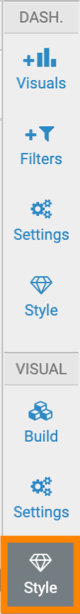
- In the Style menu, click Table Style.
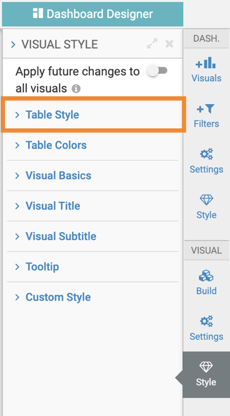
-
adjust the selector for the Max # Columns option. The default is 20.
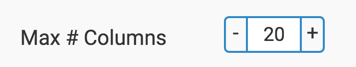
If the value of this option is set to 5, a 10-column table shows the first 5 columns.