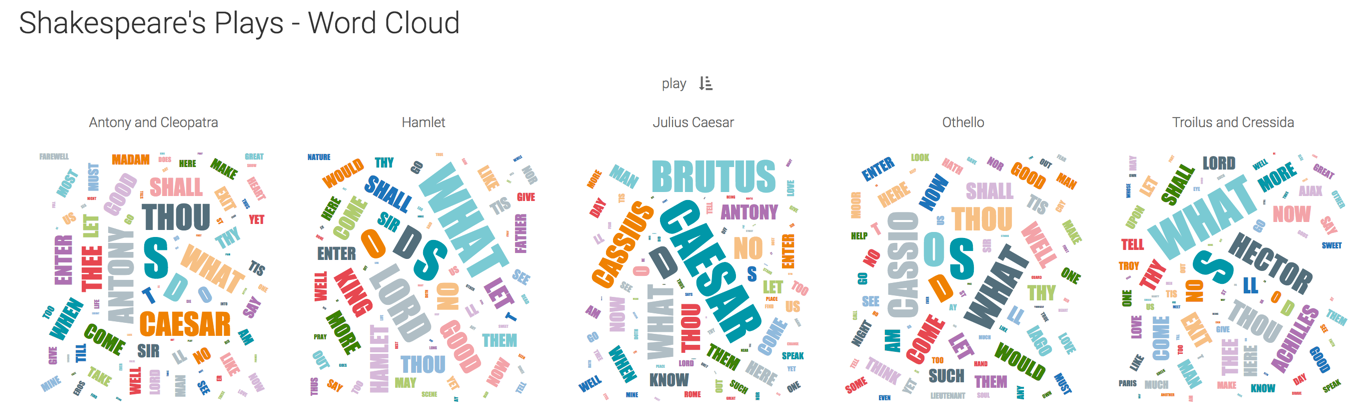Trellised word clouds
CDP Data Visualization enables you to create trellised Word Cloud visuals.
In the following example, you can compare text profiles using word cloud visuals, by considering the text of the collected plays of William Shakespeare.
The Shakespeare's Plays dataset is used, which was created from the
shakespeare_play_text.csv datafile.
You can see that the Word Cloud visuals for these plays feature the names of leading characters prominently.