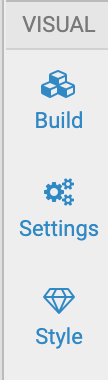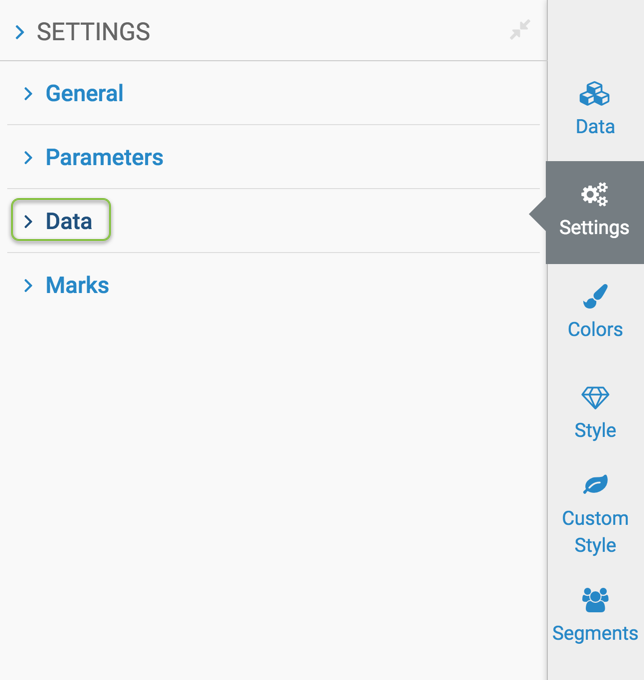Customizing data for visuals
In the Data settings of CDP Data Visualization, you can do any of the following:
- Change number of rows to download
- Change maximm number of rows fetched
- Disable incremental queries
- Display NULL rows
- Order NULL rows
- Enable URL links
- Specify qualitative range as percentages
To get to the options in the Data menu, follow these steps: